1. Open Fax Voip T.38 Console Control Panel.
2. Click Options in TreeView, then click E-mail Logs. Then select Enable Mail to Fax (Mail to Audio) debug logging option.
3. To automatically remove debug log file on Mail to Fax (Mail to Audio) system (Fax Voip T.38 Console Mail service) startup, select Clear log at Mail to Fax (Mail to Audio) service startup option.
4. Click <Apply> button.
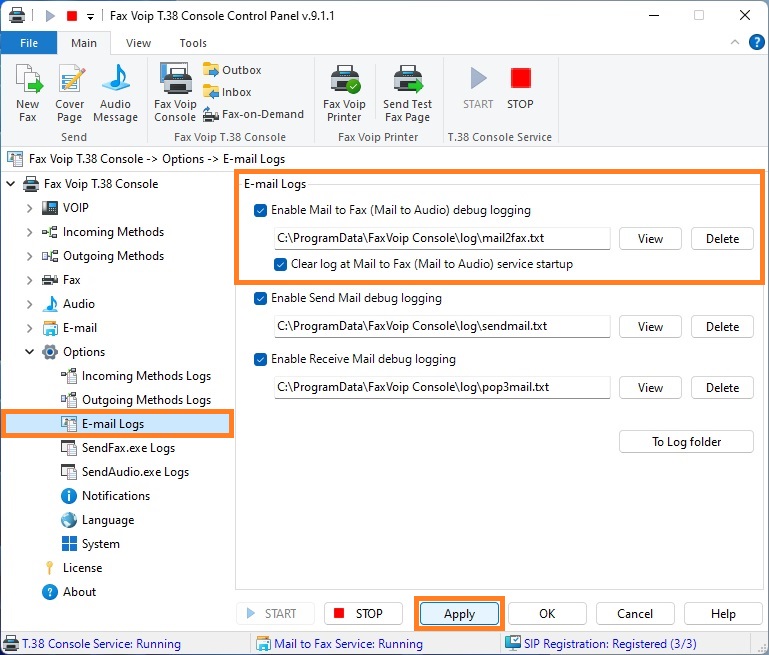
To view Mail to Fax (Mail to Audio) log click <View> button near the Enable Mail to Fax (Mail to Audio) debug logging checkbox.
Notes