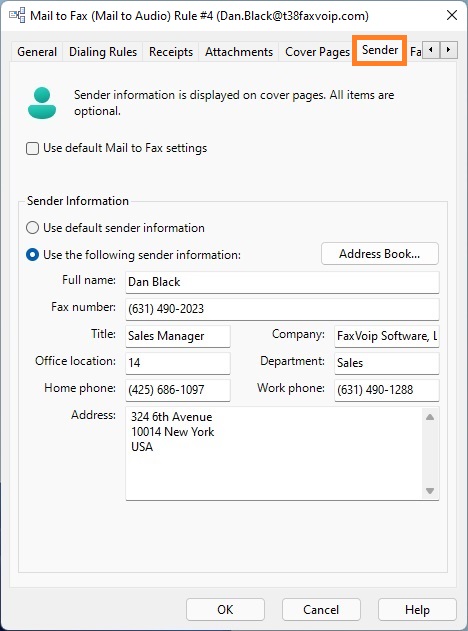
Sender Information Settings
Sender information is displayed on cover pages.
On this page you can override the default settings for sender information specified in the Sender Information Settings (Mail to Fax).
Use default Mail to Fax settings
If this option checked, the default settings for sender information are used.
Sender Information
In this area, you can specify custom settings for sender information that will be applied to the current rule only.
If this option selected, the default sender information specified in the Sender Information Settings is used.
If this option selected, the Mail to Fax function uses the sender information specified below.
<Address Book>
Click this button to import sender information for the specified e-mail address from Address Book (Windows Contacts).
Full name
The name of the sender.
Fax number
Fax number associated with the sender.
Title
The title associated with the sender.
Company
The company name associated with the sender.
Office location
The office location of the sender.
Department
The department name associated with the sender.
Home phone
The home telephone number associated with the sender.
Work phone
The office telephone number associated with the sender.
Address
The street address associated with the sender. The street address should also include the city, state, zip code (postal code) and country/region for the sender.
Notes