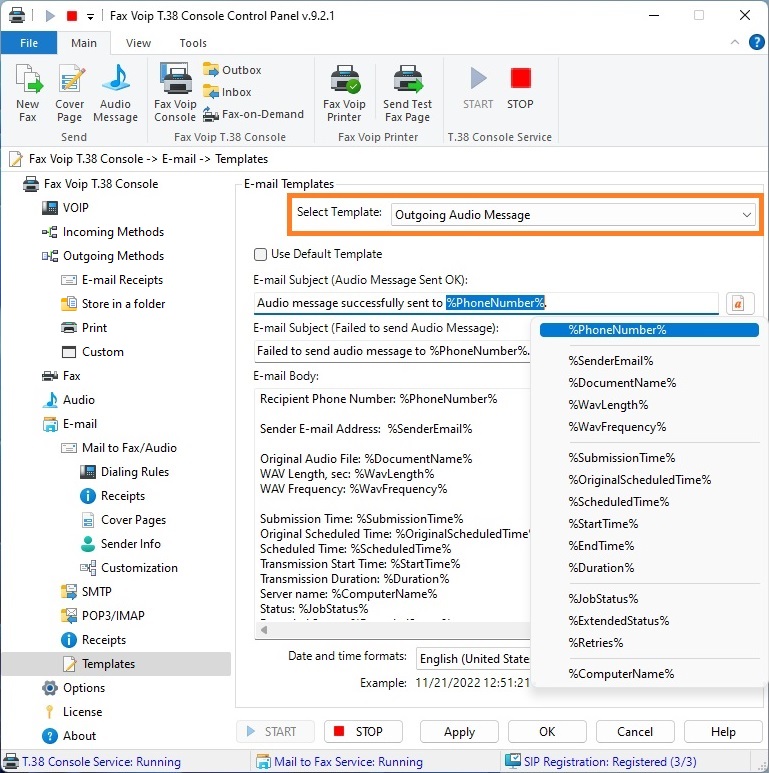Outgoing Audio Message template is used with Mail to Audio function, E-mail Delivery Receipts Outgoing Routing Method and Delivery Receipts via E-mail function when sending notifications of a successful or failed audio message delivery to the sender's e-mail address or predefined e-mail address(es) respectively. To modify this template, select Outgoing Audio Message from the Select Template drop-down list. To use default template, check Use Default Template box.
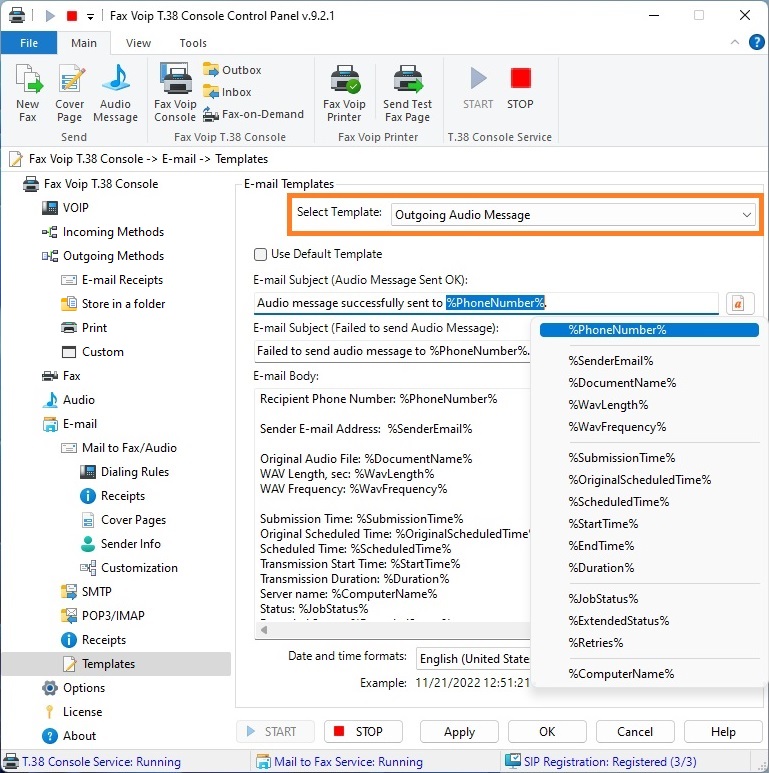
E-mail Subject (Audio Message Sent OK)
E-mail Subject in the case of successful audio message sending.
E-mail Subject (Failed to send Audio Message)
E-mail Subject in the case of unsuccessful sending of audio message.
E-mail Body
Content of the e-mail.
Insert a variable
Use this button to insert a variable in the text box on the left. To insert a variable into the text, place the cursor in the desired location (or select text segment that you want to replace), press the button and then select a variable from the drop-down menu. Please note that each text box has its own Insert a variable button, which is located to the right of the text box.
Date and time formats
Select the locale (region and language) to specify how to display date and time values for the current template. An example of the formatting for the current selection is shown below under Example. This selection affects the display of date and time values defined by the following variables: %SubmissionTime%, %OriginalScheduledTime%, %ScheduledTime%, %StartTime%, %EndTime%. By default, the date and time is formatted in accordance with operating system settings.
Use default date and time formats that match Windows display language
Click this button to select date and time formats that match Windows display language (for the current user).
The following variables can be used with Outgoing Audio Message template (replaced by actual data):
- %PhoneNumber%. The phone number of the recipient.
- %SenderEmail%. E-mail address associated with the sender. If the audio message is generated by the Mail To Audio function, this is the sender's e-mail address extracted from the e-mail message. Otherwise replaced with an empty string.
- %DocumentName%. If the audio message is generated by the Mail To Audio function, this is the name of the original audio file including file extension. Otherwise replaced with an empty string.
- %WavLength%. The length of the audio message in seconds.
- %WavFrequency%. The sample rate, kHz of the audio file.
- %SubmissionTime%. The time the outgoing audio message was originally added for sending.
- %OriginalScheduledTime%. The time the outgoing audio message was originally scheduled for sending.
- %ScheduledTime%. The time the outgoing audio message was scheduled for sending for the last time. This may be later than the original scheduled time due to delays, such as a busy number or due to previous unsuccessful retries.
- %StartTime%. The time when the outgoing call or audio message transmission started.
- %EndTime%. The time when the outgoing call or audio message transmission ended.
- %Duration%. The duration of the outgoing call or audio message transmission.
- %JobStatus%. Status of the audio message job. Examples: Completed, Retries exceeded.
- %ExtendedStatus%. Operation completion code. OK in the case of a successful sending of audio message. In the case of a failed sending of audio message contains the error description.
- %Retries%. The number of times the system has tried to send the audio message. The total number of possible retries depends on the limit set.
- %ComputerName%. The name of the computer where Fax Voip T.38 Console installed.
The following variables are deprecated and supported only for compatibility with previous versions, do not use them in your new templates:
- %EmailFrom%. E-mail address associated with the sender. Instead, use %SenderEmail%.
- %OriginalFileName%. If the audio message is generated by the Mail To Audio function, this is the name of the original audio file including file extension. Instead, use %DocumentName%.
- %WavLenth%. (typo in versions prior to Fax Voip 8.3.1) The length of the audio message in seconds. Instead, use %WavLength%.
- %OriginalSheduledTime%. (typo in versions prior to Fax Voip 8.1.1) The time the outgoing audio message was originally scheduled for sending. Instead, use %OriginalScheduledTime%.
- %SheduledTime%. (typo in versions prior to Fax Voip 8.1.1) The time the outgoing audio message was scheduled for sending for the last time. Instead, use %ScheduledTime%.
Notes