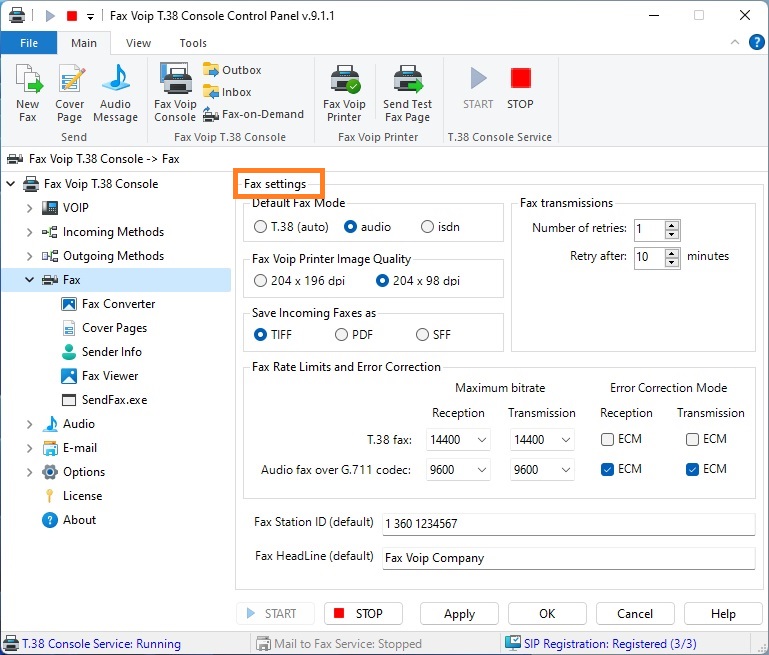
Select T.38 (auto) if you want to send faxes with T.38 support by default. Select audio if you want to send faxes as audio (fax over G.711 codec) by default. Select isdn if you want to send faxes via ISDN CAPI 2.0 line by default. Note that you can change Fax Mode in the Fax Voip Printer dialog window (or with Mail to Fax function) before fax sending.
Select 204x196 dpi if you want to send faxes in high-quality resolution (Fine). Or select 200x98 dpi to send faxes in Normal resolution. The fax in Normal resolution is transmitted two times faster than the fax in Fine resolution. You can also adjust fax resolution by changing the property of Fax Voip Printer (Printer Preferences=>Advanced=>Print Quality) when printing a document. Keep in mind that this option is applied only to faxes created using Fax Voip Printer and does not depend on the similar option that you have in the Convert to Fax settings.
Save Incoming Faxes as
Select TIFF if you want to have your faxes delivered as TIFF files. Select PDF, if you want to have your faxes delivered as PDF files. Or select SFF, if you want to have your faxes delivered as SFF files. In the case of receiving faxes as audio (over G.711 codec) or using T.38 protocol, it is recommended to use TIFF format. In the case of receiving CAPI faxes according to B3 Protocol 4: T.30 for Group 3 fax or according to B3 Protocol 5: T.30 for Group 3 fax extended, it is recommended to use SFF format.
Fax transmissions
Settings in this area are used to specify the number of retries in the case of failed fax transmission and the time interval between retries.
Number of retries
Specifies the maximum number of transmission retries before the fax job receives a Retries exceeded status.
Retry after
Specifies the number of minutes between the end of the last failed fax transmission and the next retry.
Fax Rate Limits and Error Correction
T.38 fax
Reception
Maximum bitrate
Select maximum bitrate for incoming T.38 faxes (T.38 fax mode). Maximum bitrate value can be set 14400/9600/4800 which corresponds to rate limits of standard protocols used for facsimile. The Maximum bitrate value can be overridden by the Incoming Call Routing settings.
ECM
Check this option if you want to have a possibility to use Error Correction Mode for incoming T.38 faxes. The ECM value can be overridden by the Incoming Call Routing settings.
Transmission
Select maximum bitrate for outgoing T.38 faxes (T.38 fax mode). Maximum bitrate value can be set 14400/9600/4800 which corresponds to rate limits of standard protocols used for facsimile. The Maximum bitrate value can be overridden by the Outgoing Call Routing settings or Incoming Call Routing (in the case of using Fax-on-Demand function).
ECM
Check this option if you want to have a possibility to use Error Correction Mode for outgoing T.38 faxes. The ECM value can be overridden by the Outgoing Call Routing settings or Incoming Call Routing (in the case of using Fax-on-Demand function).
Audio fax over G.711 codec
Reception
Select maximum bitrate for incoming audio faxes (G711 fax mode). Maximum bitrate value can be set 14400/9600/4800 which corresponds to rate limits of standard protocols used for facsimile. The Maximum bitrate value can be overridden by the Incoming Call Routing settings.
ECM
Check this option if you want to have a possibility to use Error Correction Mode for incoming audio faxes. The ECM value can be overridden by the Incoming Call Routing settings.
Transmission
Maximum bitrate
Select maximum bitrate for outgoing audio faxes (G711 fax mode). Maximum bitrate value can be set 14400/9600/4800 which corresponds to rate limits of standard protocols used for facsimile. The Maximum bitrate value can be overridden by the Outgoing Call Routing settings or Incoming Call Routing (in the case of using Fax-on-Demand function).
Check this option if you want to have a possibility to use Error Correction Mode for outgoing audio faxes. The ECM value can be overridden by the Outgoing Call Routing settings or Incoming Call Routing (in the case of using Fax-on-Demand function).
Fax Station ID (default)
Default Fax ID. Maximum length is 20 characters. The Fax Station ID can be overridden by the Outgoing Call Routing and Incoming Call Routing settings. In the case of outgoing faxes Fax Station ID also can be changed in the Fax Voip Printer dialog window (or with Mail to Fax function).
Fax HeadLine (default)
Default Fax Headline. Maximum length is 50 characters. (The maximum length in TRIAL version of Fax Voip T.38 Console is 24 characters). The date, time, headline and page number are transmitted at the top of each fax page. If this field is left blank, the fax header is not transmitted. In the trial version the fax header is always transmitted and provides information about using of unregistered version of Fax Voip T.38 Console. The Fax HeadLine can be overridden by the Outgoing Call Routing settings. The Fax HeadLine also can be changed in the Fax Voip Printer dialog window (or with Mail to Fax function).
Notes