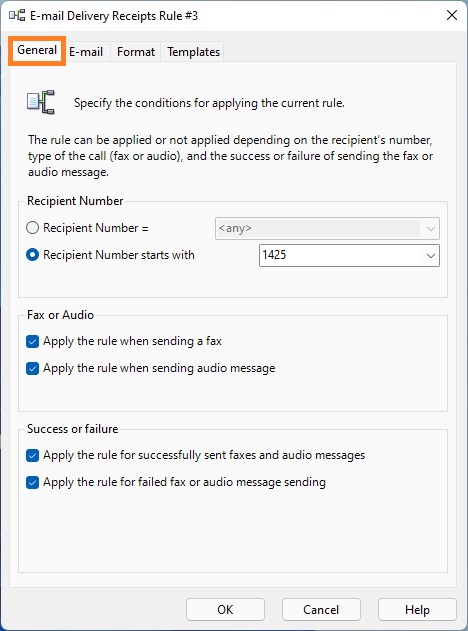
General Settings
Recipient Number
The settings in this area allow to specify the recipient's phone number pattern for which the rule applies. The rule can be applied to outgoing faxes and audio messages to any phone number, to a single phone number or to a group of phone numbers.
Recipient Number =
If this option selected, the rule applies to outgoing faxes and audio messages to any phone number or to a single phone number.
Select <any> to apply the rule to outgoing faxes and audio messages to any phone number.
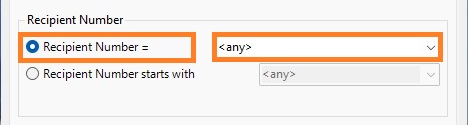
Enter phone number to apply the rule to outgoing faxes and audio messages to this phone number only.
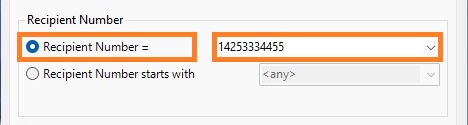
Recipient Number starts with
If this option selected, the rule applies to outgoing faxes and audio messages to the group of phone numbers with specified prefix.
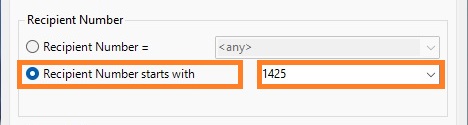
Fax or Audio
The options in this area allow to specify whether to apply the rule when sending a fax or/and when sending audio message. At least one of these options must be selected.
Apply the rule when sending a fax
If this option selected, the rule is applied in the case of sending a fax.
Apply the rule when sending audio message
If this option selected, the rule is applied in the case of sending audio message.
Success or failure
The options in this area allow to specify whether to apply the rule for successfully sent faxes and audio messages or/and for failed fax or audio message sending. At least one of these options must be selected.
Apply the rule for successfully sent faxes and audio messages
If this option selected, the rule is applied in the case of successfull fax or audio message sending.
Apply the rule for failed fax or audio message sending
If this option selected, the rule is applied in the case of unsuccessfull fax or audio message sending.