The settings in this panel allow you to configure default CAPI Fax settings that used when sending or receiving faxes via ISDN CAPI 2.0 connection according to CAPI 2.0 specification (B3 Protocol 4: T.30 for Group 3 fax or B3 Protocol 5: T.30 for Group 3 fax extended). These settings are not used when sending or receiving audio fax (Fax over G.711) via ISDN CAPI 2.0 line.
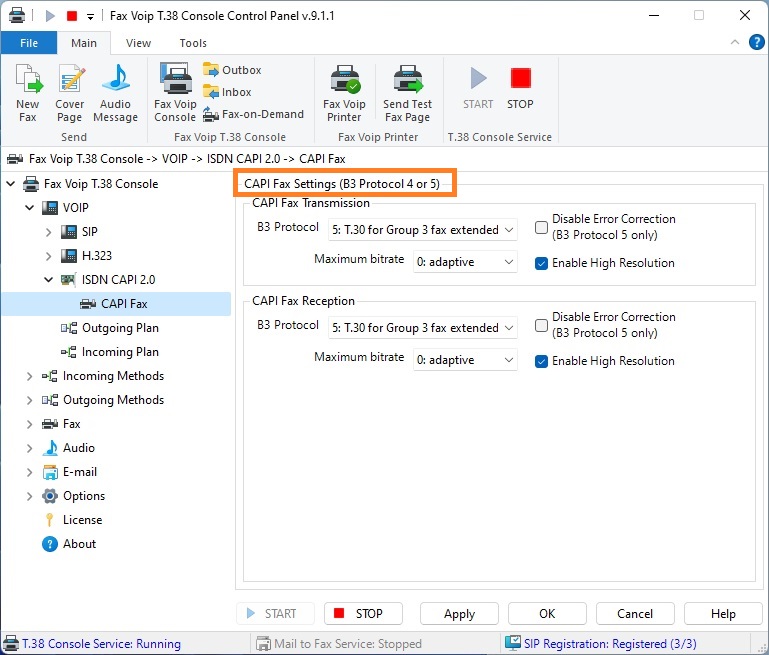
CAPI Fax Settings can be configured separately for the incoming and outgoing faxes.
CAPI Fax Transmission
B3 Protocol
You can select 4: T.30 for Group 3 fax or 5: T.30 for Group 3 fax extended. Using of B3 Protocol 5 provides more possibilities. B3 Protocol 5 allows you to disable ECM (Error Correction). Moreover, using of B3 Protocol 5 provides more accurate statistics when sending a fax. In particular, the statistical data is transmitted via CONNECT_B3_ACTIVE_IND CAPI 2.0 message in the beginning of faxing, and not only via DISCONNECT_B3_IND message like we have in the case of using B3 Protocol 4. It is recommended to use B3 Protocol 5 if possible. This option can be overridden by the Outgoing Call Routing settings.
Select maximum bitrate for outgoing CAPI faxes. In the case of CAPI fax, you can limit the Maximum bitrate by any value from 2400 up to 14400. The value 0:adaptive means that maximum bitrate is not limited. The Maximum bitrate value can be overridden by the Outgoing Call Routing settings.
Disable Error Correction (B3 Protocol 5 only)
Check this option if you want to disable Error Correction Mode for outgoing CAPI faxes. The Disable Error Correction value can be overridden by the Outgoing Call Routing settings. Should understand that this option is ignored if B3 Protocol 4 is used.
Enable High Resolution
Check this option if you want to have possibility to send faxes in High Resolution (203x196 dpi). If this option is unchecked, the High Resolution faxes will be converted into Standard Resolution (203x96 dpi) when sending a fax via CAPI 2.0 connection. This option can be overridden by the Outgoing Call Routing settings.
CAPI Fax Reception
You can select 4: T.30 for Group 3 fax or 5: T.30 for Group 3 fax extended. Using of B3 Protocol 5 provides more possibilities. B3 Protocol 5 allows you to disable ECM (Error Correction). Moreover, using of B3 Protocol 5 provides more accurate statistics when receiving a fax. In particular, the statistical data is transmitted via CONNECT_B3_ACTIVE_IND CAPI 2.0 message in the beginning of faxing, and not only via DISCONNECT_B3_IND message like we have in the case of using B3 Protocol 4. It is recommended to use B3 Protocol 5 if possible. This option can be overridden by the Incoming Call Routing settings.
Select maximum bitrate for incoming CAPI faxes. In the case of CAPI fax, you can limit the Maximum bitrate by any value from 2400 up to 14400. The value 0:adaptive means that maximum bitrate is not limited. The Maximum bitrate value can be overridden by the Incoming Call Routing settings.
Disable Error Correction (B3 Protocol 5 only)
Check this option if you want to disable Error Correction Mode for incoming CAPI faxes. The Disable Error Correction value can be overridden by the Incoming Call Routing settings. Should understand that this option is ignored if B3 Protocol 4 is used.
Enable High Resolution
Check this option if you want to have possibility to receive faxes in High Resolution (203x196 dpi). If this option is unchecked, CAPI faxes will always be received using Standard Resolution (203x96 dpi). This option can be overridden by the Incoming Call Routing settings.