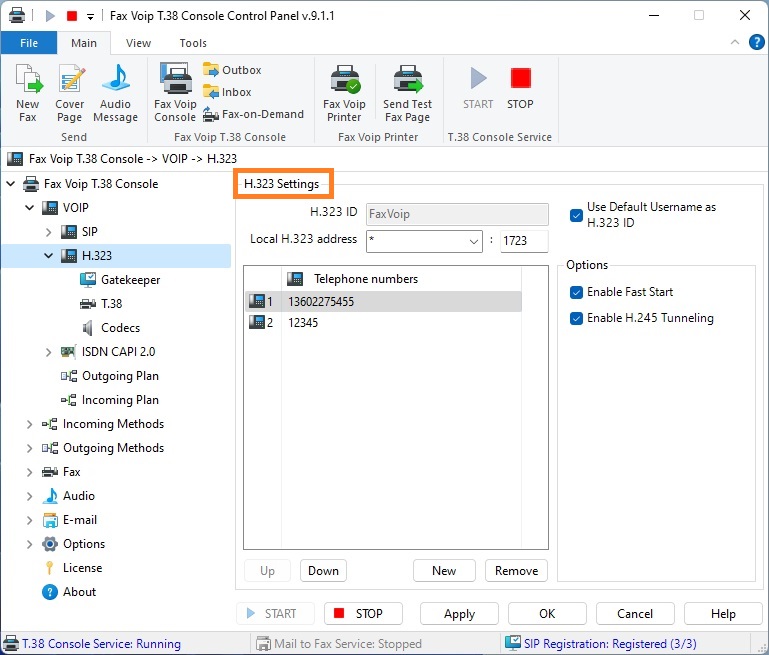
H.323 ID
H.323 ID is used to identify Fax Voip T.38 Console as H.323 endpoint in the process of interaction with other elements of H.323 network, in particular with H.323 Gatekeeper. By default Fax Voip T.38 Console uses Default Username specified in the VOIP settings as H.323 ID but you can override it in this field.
Use Default Username as H.323 ID
To modify H.323 ID field, uncheck this option. If this option is checked, Fax Voip T.38 Console will use the Default Username specified in the VOIP settings as H.323 ID.
Local H.323 address (and Port)
Interface/port to listen for H.323 requests. All incoming H.323 calls should be routed to this interface/port. ' * ' is all network interfaces and can be recommended for using at least for the first time. Note, that the default H.323 port is 1720. If port is 1720 you may not enter '1720' in the port field. To avoid conflicts, please check that the selected port is not used by the other H.323 software.
Examples:
192.168.0.2
* : 1722
Telephone numbers
Telephone numbers list contains the digital phone numbers associated with Fax Voip T.38 Console in terms of H.323. If H.323 ID consists of digits, Fax Voip T.38 Console automatically adds it to the list of phone numbers. If you use registration with H.323 Gatekeeper, H.235 authentication is used and H.235 login consists of digits, Fax Voip T.38 Console automatically adds H.235 login to the list of phone numbers. The phone numbers specified in this list are used in the process of registration with H.323 Gatekeeper (the list of phone numbers to which incoming calls are possible). In the case of outgoing H.323 call, the top number from this list will be recognized by remote party as NUMBER part of Caller ID. The Caller ID NUMBER can be overridden by the Outgoing Call Routing settings (Username field).
<Up> and <Down>
Use these buttons to change phone numbers preference order. You should select one of the phone numbers before using these buttons.
<New>
Use this button to add new phone number to the list.
<Remove>
Use this button to delete one or more phone numbers from the list. You should select one or more numbers before using this button.
You can also do any of the above actions by selecting the appropriate command from the context menu of the list.
Enable Fast Start
Check this option to enable Fast Start. Uncheck this option to disable Fast Start.
Enable H.245 Tunneling
Check this option to enable H.245 tunneling. Uncheck this option to disable H.245 tunneling.