When sending or receiving faxes via ISDN CAPI 2.0 connection, you can use CAPI Fax Mode based on CAPI 2.0 specification. This method is commonly used by the standard CAPI 2.0 fax applications. Fax is transmitted according to B3 Protocol 4: T.30 for Group 3 fax or according to B3 Protocol 5: T.30 for Group 3 fax extended. To send and receive faxes, special SFF (Structured Fax File) file format is used.
To apply this mode to outgoing ISDN CAPI 2.0 calls do the following:
1. Open Fax Voip T.38 Console Control Panel.
2. Click VOIP in TreeView, then click Outgoing Plan.
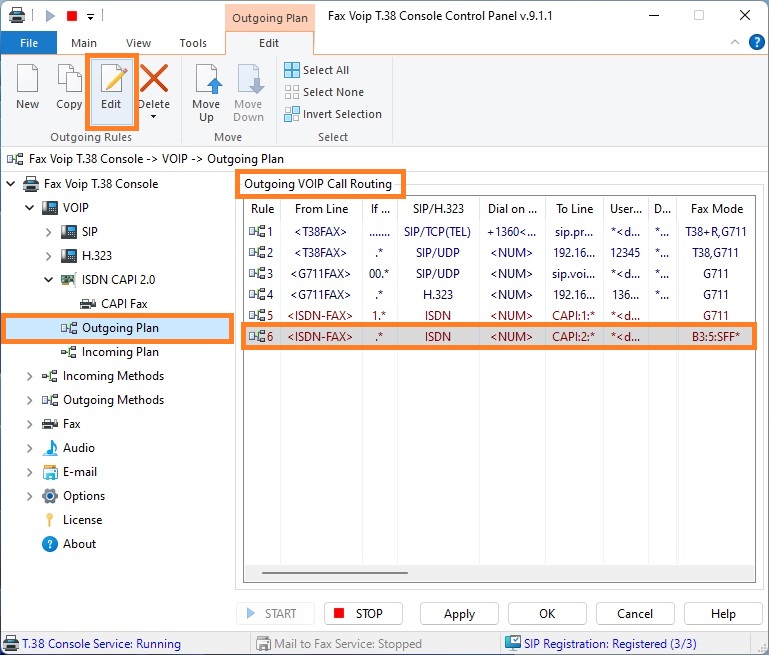
3. To create new rule click New. To edit an existing rule select it and click Edit (or double-click the selected rule).
4. In the VOIP Outgoing Call Routing Rule window, on the General page, in the Dial on Line area select ISDN CAPI 2.0 to route calls to CAPI 2.0 line. The option If to send a fax via ISDN CAPI 2.0 will be selected automatically.
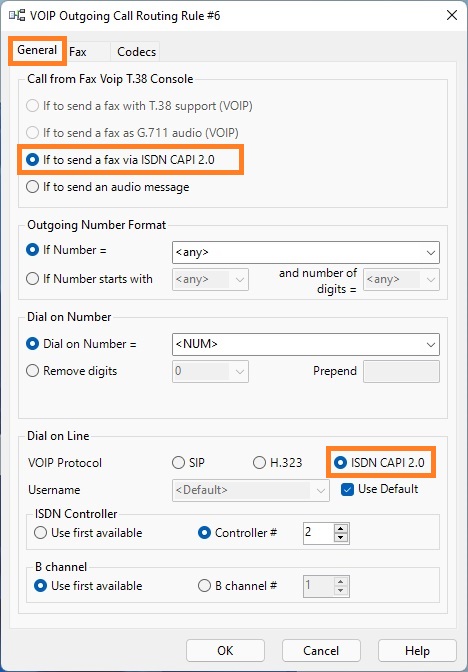
5. Switch to the Fax panel.
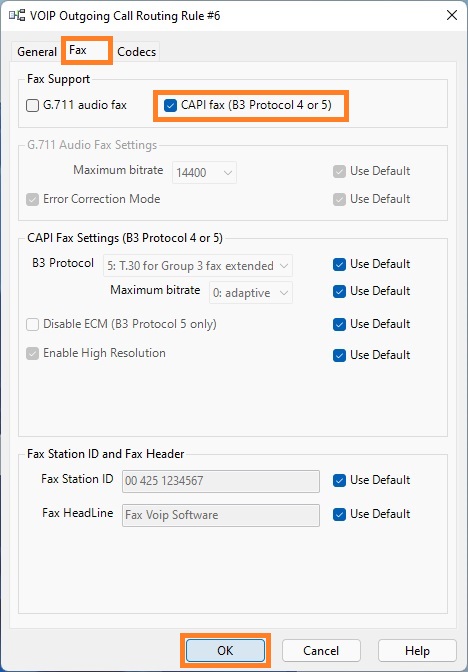
6. In the Fax Support section, check CAPI fax (B3 Protocol 4 or 5) option.
7. In the CAPI Fax Settings (B3 Protocol 4 or 5) area configure B3 protocol and other CAPI fax parameters if need. Using of B3 Protocol 5 provides more possibilities. B3 Protocol 5 allows you to disable ECM (Error Correction). Moreover, using of B3 Protocol 5 provides more accurate statistics when sending a fax. In particular, the statistical data is transmitted via CONNECT_B3_ACTIVE_IND CAPI 2.0 message in the beginning of faxing, and not only via DISCONNECT_B3_IND message like we have in the case of using B3 Protocol 4. It is recommended to use B3 Protocol 5 if possible.
8. Click <OK> button to fix changes.
9. Click <Apply> button to save modified settings for rules. Do not forget to restart Fax Voip T.38 Console to operate with new settings.
To apply this mode to incoming ISDN CAPI 2.0 calls do the following:
1. Open Fax Voip T.38 Console Control Panel.
2. Click VOIP in TreeView, then click Incoming Plan.
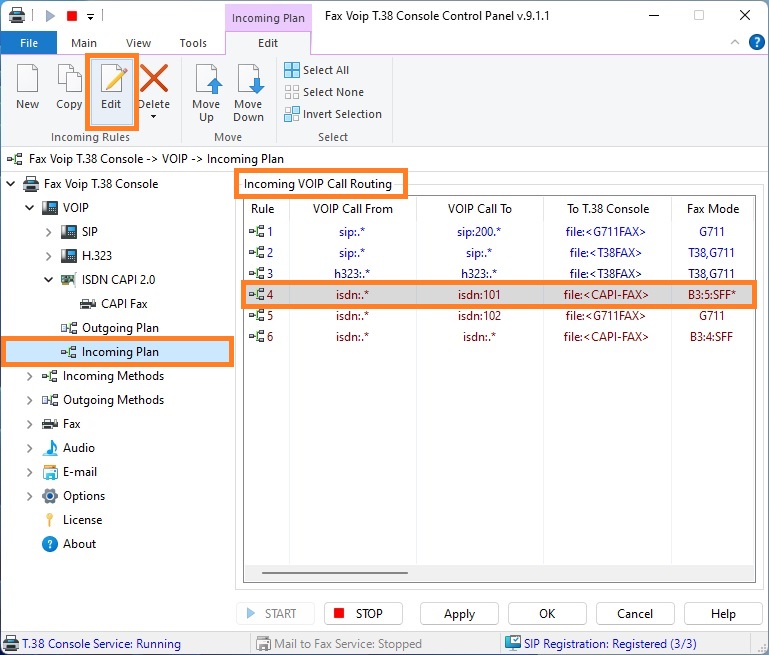
3. To create new rule click New. To edit an existing rule select it and click Edit (or double-click the selected rule).
4. In the VOIP Incoming Call Routing Rule window, on the General page, in the VOIP Protocol area select ISDN CAPI 2.0 option to apply this rule to incoming ISDN calls.
5. In the Call to Fax Voip T.38 Console area select Receive Faxes. In the Fax Protocol area select CAPI Fax option.
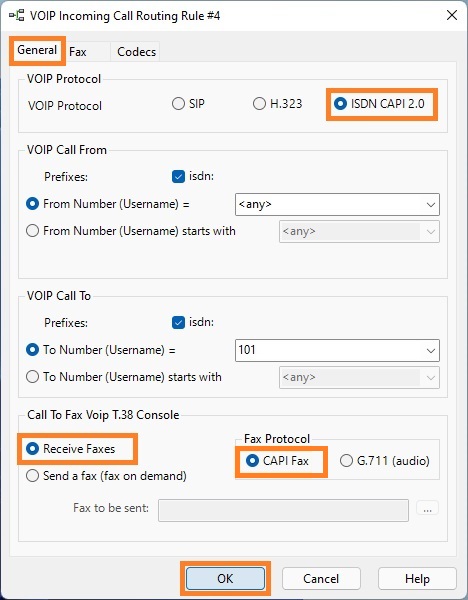
6. On the Fax page, in the CAPI Fax Settings (B3 Protocol 4 or 5) area configure B3 protocol and other CAPI fax parameters if need. Using of B3 Protocol 5 provides more possibilities. B3 Protocol 5 allows you to disable ECM (Error Correction). Moreover, using of B3 Protocol 5 provides more accurate statistics when receiving a fax. In particular, the statistical data is transmitted via CONNECT_B3_ACTIVE_IND CAPI 2.0 message in the beginning of faxing, and not only via DISCONNECT_B3_IND message like we have in the case of using B3 Protocol 4. It is recommended to use B3 Protocol 5 if possible.
7. Click <OK> button to fix changes.
8. Click <Apply> button to save modified settings for rules. Do not forget to restart Fax Voip T.38 Console to operate with new settings.
Notes