To configure the default H.323 Voice Codecs follow these steps:
1. Open Fax Voip T.38 Console Control Panel.
2. Click VOIP in TreeView, then click H.323, then click Codecs.
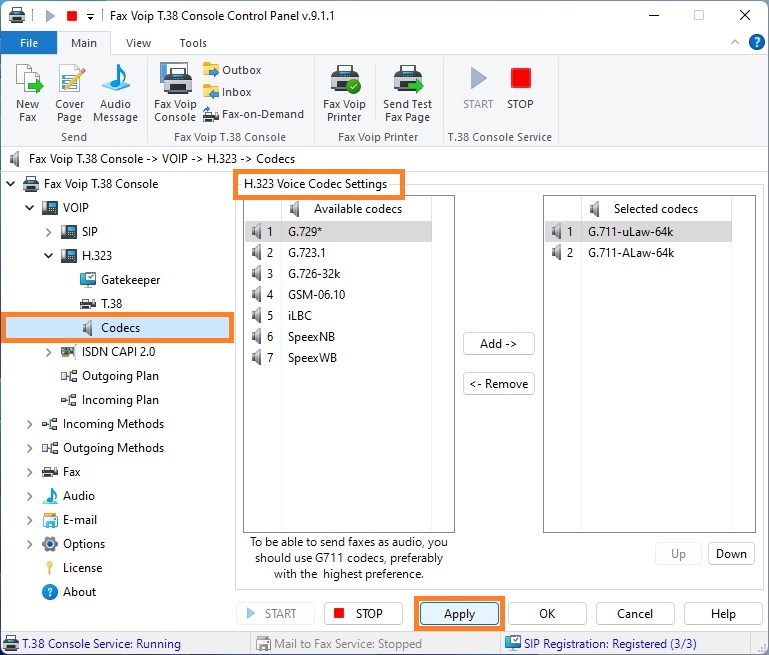
3. To add a codec, select it in the Available codecs panel, then click <Add> button.
4. To remove a codec, select it in the Selected codecs panel, then click <Remove> button.
5. Use <Up> and <Down> buttons to change preference order for selected audio codecs. You should select one of the entries in the Selected codecs panel before using these buttons.
6. Click <Apply> button to save codecs settings. Do not forget to restart Fax Voip T.38 Console to use new settings.