You can override the default Voice Codecs in the Incoming VOIP Call Routing rule. To do it follow these steps:
1. Open Fax Voip T.38 Console Control Panel.
2. Click VOIP in TreeView, then click Incoming Plan.
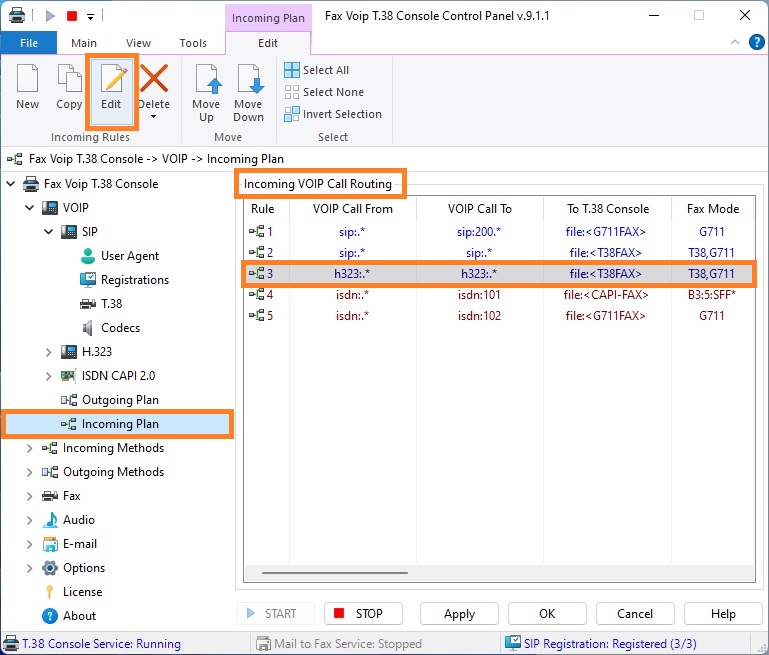
3. To create new rule click New. To edit an existing rule select it and click Edit (or double-click the selected rule).
4. In the VOIP Incoming Call Routing Rule dialog switch to the Codecs panel.
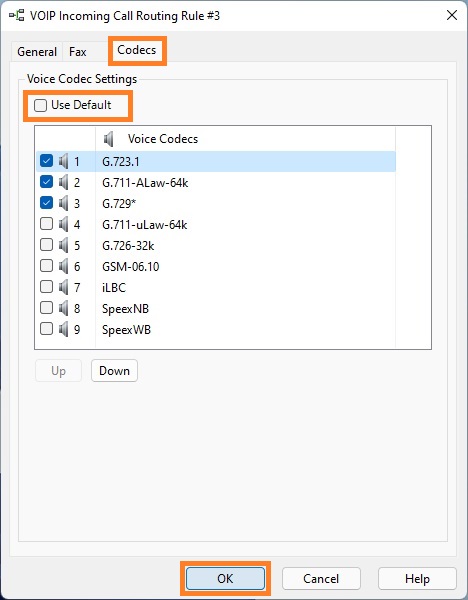
5. To be able to change the default Voice Codecs configuration, uncheck Use Default option.
6. To add a codec, check it in the Voice Codecs list.
7. To remove a codec, uncheck it in the Voice Codecs list.
8. Use <Up> and <Down> buttons to change preference order for selected audio codecs. You should select one of the entries in the Voice Codecs list before using these buttons.
9. Click <OK> button to fix changes.
10. Click <Apply> button to save modified settings for rules. Do not forget to restart Fax Voip T.38 Console to operate with new settings.