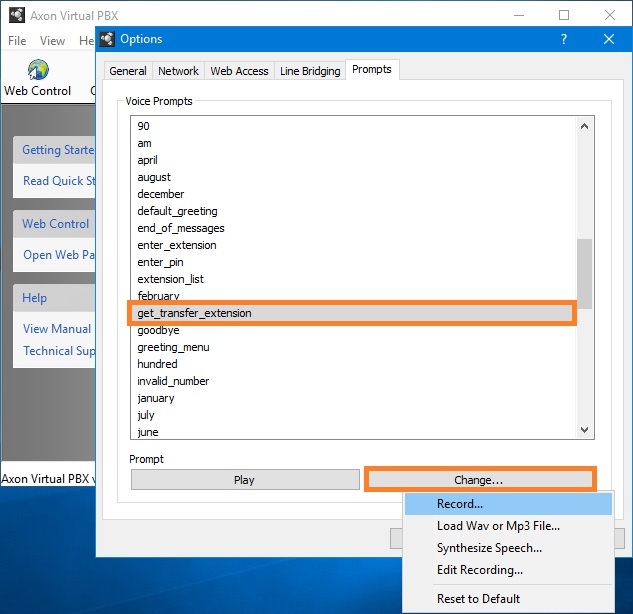This chapter is not a detailed instruction on how to configure your PBX. Using the example of Axon PBX we want to explain the idea on how to build a full-functional Fax-On-Demand system. To download the last version of AXON PBX please visit NCH Software website. The idea, described in this chapter can be reproduced with many other VOIP PBX systems. Should also configure Fax Voip T.38 Console to send faxes during incoming call, as described in the previous chapter.
1. In your SIP PBX create the following SIP extensions: 101, 102, 103. Fax Voip T.38 Console should be registered with SIP PBX using these extensions.
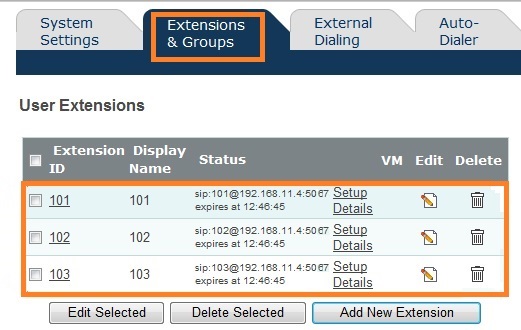
2. There is a Reserved extension, Internal IVR (number 501) in AXON. We are going to route incoming calls to this extension.
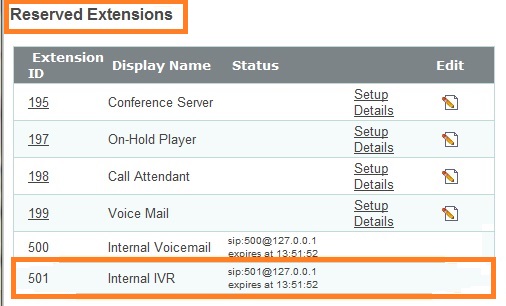
3. To do this, in the property Ring On of your External Line, specify the number 501.
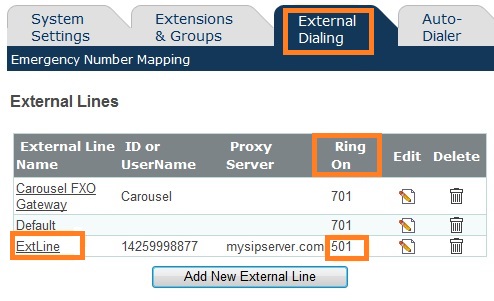
4. When the incoming call answered, the AXON (Internal IVR) reproduces voice greeting. The user can select one of the extensions: 101,102,103 using DTMF, to be redirected to one of Fax Voip T.38 Console lines (using different Fax-On-Demand rules) and then receive one of the specified faxes: fax#1.tif, fax#2.tif or fax#3.tif.
5. For ease of navigation, you can replace the standard greeting by the another (more convenient) voice file, see the picture below.