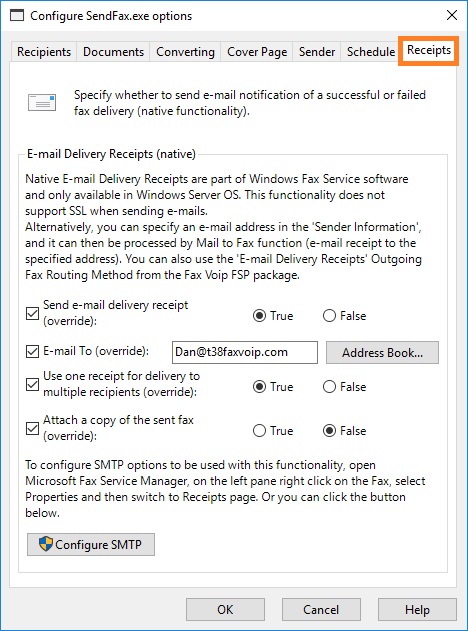
E-mail Delivery Receipts (native)
Native E-mail Delivery Receipts are part of Windows Fax Service software and only available in Windows Server OS (e.g. Windows Server 2022). This functionality does not support SSL when sending e-mails. Alternatively, you can specify an e-mail address in the Sender Information Settings, and it can then be processed by Mail to Fax function (e-mail receipts to the specified address). You can also use the E-mail Delivery Receipts Outgoing Fax Routing Method from the Fax Voip FSP package.
On this page you can override the default settings for native e-mail delivery receipts specified in the E-mail Delivery Receipts (native) Settings (SendFax.exe).
Send e-mail delivery receipt (override)
Select this check box to override the default value specified in the E-mail Delivery Receipts (native) Settings (SendFax.exe). On the right, select True to send a delivery report through SMTP mail (/EmailReceiptMS=true command line option). Or select False to not send a delivery report through SMTP mail (/EmailReceiptMS=false command line option).
E-mail To (override)
Select this check box to override the default e-mail address specified in the E-mail Delivery Receipts (native) Settings (SendFax.exe). On the right, specify the e-mail address to which the fax service should send a delivery receipt when the fax job reaches a final state (/ReceiptAddressMS= command line option).
<Address Book>
Click to select e-mail recipient from Address Book (Windows Contacts).
Use one receipt for delivery to multiple recipients (override)
Select this check box to override the default value specified in the E-mail Delivery Receipts (native) Settings (SendFax.exe). On the right, select True to send a summary receipt for all the recipients of the broadcast (/GroupReceiptMS=true command line option). Or select False to send an individual delivery receipt for each recipient of the broadcast (/GroupReceiptMS=false command line option).
Attach a copy of the sent fax (override)
Select this check box to override the default value specified in the E-mail Delivery Receipts (native) Settings (SendFax.exe). On the right, select True to attach a fax (TIFF file) to the receipt (/ReceiptAttachFaxMS=true command line option). Or select False to not attach a fax to the receipt (/ReceiptAttachFaxMS=false command line option).
 <Configure SMTP>
<Configure SMTP>
Click to configure SMTP Settings (Windows Fax Service). Administrator privileges are required. Alternatively, you can configure SMTP settings using Microsoft Fax Service Manager. To access SMTP settings, in the Microsoft Fax Service Manager, on the left pane right click on the Fax, select Properties and then switch to Receipts page.