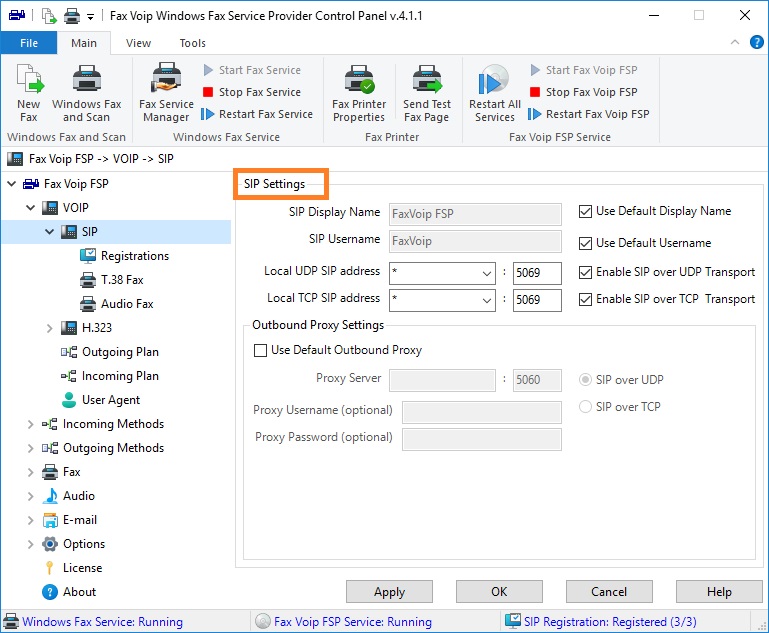
SIP Display Name
By default Fax Voip FSP uses Display Name specified in the VOIP settings as SIP Display Name but you can override it in this field. Fax Voip FSP uses the Display Name from this field if operates with SIP. Text entered here appears on the display of the remote phone or fax machine when Fax Voip FSP is making the outgoing call (NAME part of Caller ID). The SIP Display Name can be overridden by the Outgoing Call Routing settings.
Use Default Display Name
To modify SIP Display Name field, uncheck this option. If this option is checked, Fax Voip FSP will use the Display Name specified in the VOIP settings as SIP Display Name.
SIP Username
By default Fax Voip FSP uses Default Username specified in the VOIP settings as SIP Username but you can override it in this field. Fax Voip FSP uses the Username from this field if operates with SIP. If you're using a digital SIP Username here, and make a direct SIP call without registration and authentication, the value of SIP Username will be recognized by remote party as NUMBER part of Caller ID. The SIP Username can be overwritten by the SIP Registration and Outgoing Call Routing settings.
Use Default Username
To modify SIP Username field, uncheck this option. If this option is checked, Fax Voip FSP will use the Default Username specified in the VOIP settings as SIP Username.
Local UDP SIP address (and Port)
Interface/port to listen for SIP/UDP requests. All incoming SIP over UDP calls should be routed to this interface/port. ' * ' is all network interfaces and can be recommended for using at least for the first time. Note, that the default SIP over UDP port is 5060. If port is 5060 you may not enter '5060' in the port field. To avoid conflicts, please check that the selected port is not used by the other SIP software.
Examples:
192.168.0.2
* : 5070
Enable SIP over UDP Transport
Check this option to be possible to use SIP over UDP.
Local TCP SIP address (and Port)
Interface/port to listen for SIP/TCP requests. All incoming SIP over TCP calls should be routed to this interface/port. ' * ' is all network interfaces and can be recommended for using at least for the first time. Note, that the default SIP over TCP port is 5060. If port is 5060 you may not enter '5060' in the port field. To avoid conflicts, please check that the selected port is not used by the other SIP/TCP software.
Enable SIP over TCP Transport
Check this option to be possible to use SIP over TCP.