SIP Registrations are started when Fax Voip FSP Service is started. You can also manually start or stop SIP Registrations. This can be used in the following cases:
These functions can not be used when Fax Voip FSP Service is stopped. Note that these functions use the data currently displayed in the SIP accounts list instead of already saved settings. That is why you can use them to test the newly created or just edited entries without clicking <Apply> button.
To start SIP Registration
1. Open Fax Voip FSP Control Panel.
2. Click VOIP in TreeView, then click SIP, then click Registrations.
3. Make sure that Fax Voip FSP Service is started. To start Fax Voip FSP Service click Start Fax Voip FSP on the Main tab of the Ribbon.
4. Select one or more SIP Registration entries.
5. Click Register or select Register command from the Register split button’s drop-down menu.
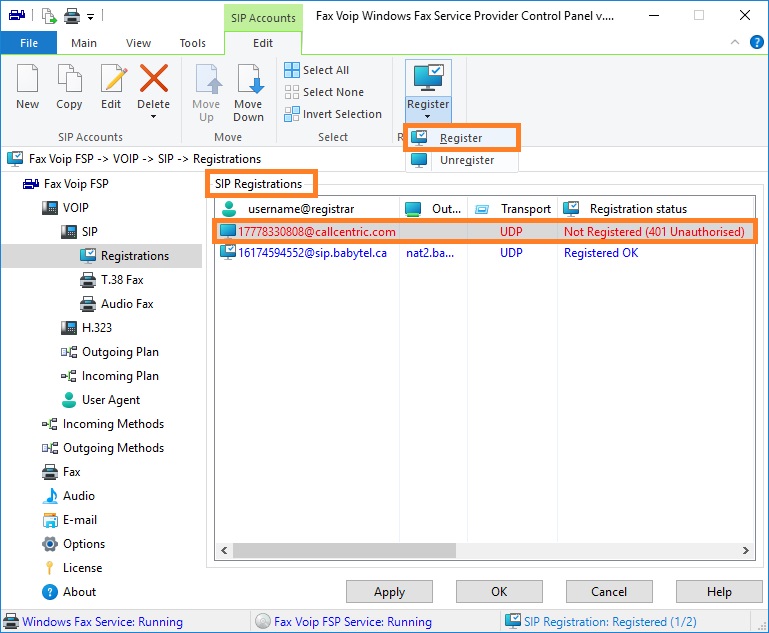
To stop SIP Registration
1. Open Fax Voip FSP Control Panel.
2. Click VOIP in TreeView, then click SIP, then click Registrations.
3. Make sure that Fax Voip FSP Service is started. To start Fax Voip FSP Service click Start Fax Voip FSP on the Main tab of the Ribbon.
4. Select one or more SIP Registration entries.
5. Select Unregister command from the Register split button’s drop-down menu.
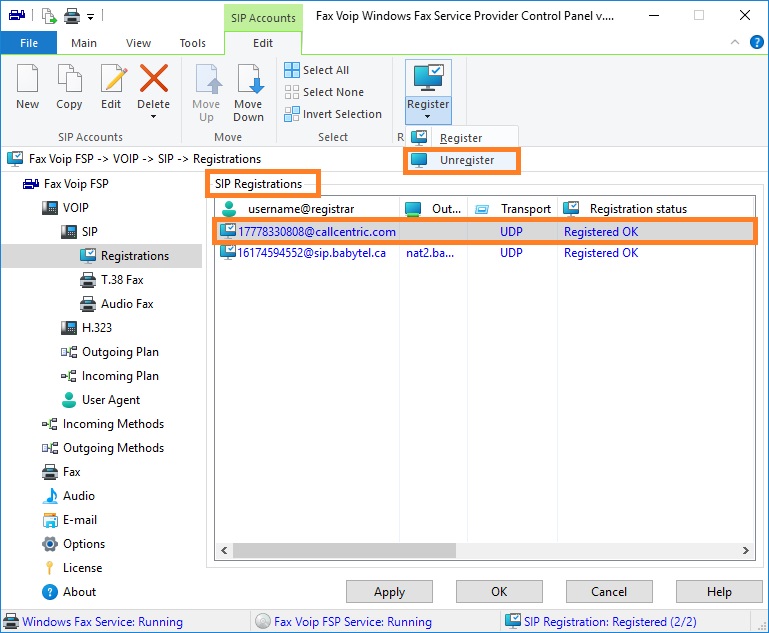
Notes