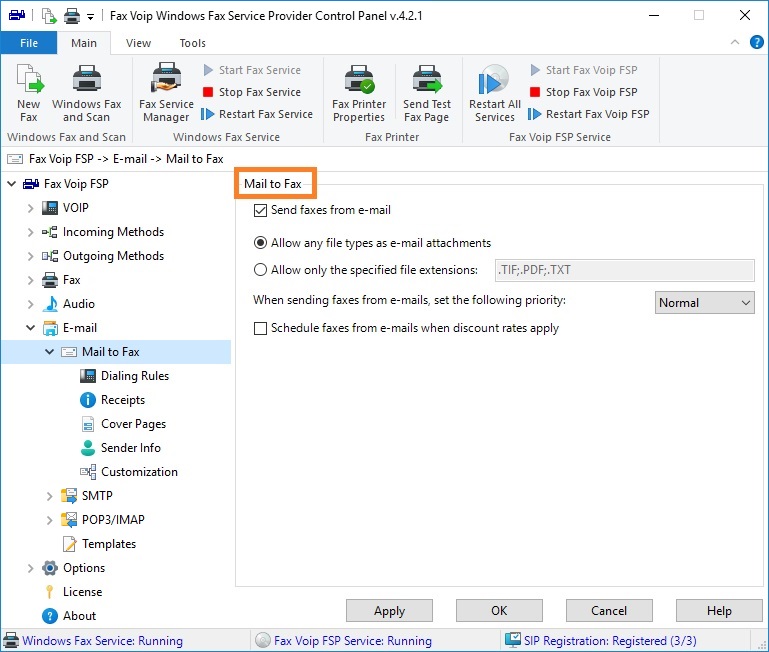
To enable or disable Mail to Fax
![]() Send faxes from e-mail
Send faxes from e-mail
This option allows you to enable or disable Mail to Fax functionality. Check this checkbox, if you want to send faxes from e-mail. If Fax Voip FSP mail subsystem is configured As Windows Service, administrator privileges may be required to change this option.
By default, the Mail to Fax function is available for any e-mail address. However, you can allow or deny the use of this function for one, several, or all e-mail addresses by using Mail to Fax Rules. See also in the General Settings (Mail to Fax Rule) chapter of this user manual.
E-mail attachment types
The options below can be overridden in the Mail to Fax Rules, see in the Attachments Settings (Mail to Fax Rule) chapter of this user manual.
If this option is selected, Mail to Fax will accept emails with any attachments. Please note that this in no way guarantees that your document will be correctly converted and faxed. See also in the E-mail attachments chapter of this user manual.
If this option is selected, Mail to Fax will only accept e-mail attachments with specified file extensions. Enter the file extensions in the text box on the right. The file extensions should be separated by a semicolon. Example: .TIF;.PDF;.TXT.
Priority and schedule
The options below can be overridden in the Mail to Fax Rules, see in the Schedule Settings (Mail to Fax Rule) chapter of this user manual.
Specify the priority to use when sending the fax generated by the Mail to Fax function. All faxes that have a high priority will be sent before a fax that has a normal or a low priority. All faxes that have a normal priority will be sent before a fax that has a low priority. The default priority is normal.
Specify if the fax generated by the Mail to Fax function should be sent when discount rates apply. On Windows Server computer, discount rate settings can be configured in Microsoft Fax Service Manager (Fax (Local) -> Properties -> Outbox). On Windows 11 or Windows 10 computer, discount rate settings can be configured in Windows Fax and Scan application (Tools -> Fax Settings -> Advanced).