1. To Add New License or replace your License Key in the Fax Voip FSP Control Panel click License in TreeView, then click Register button.
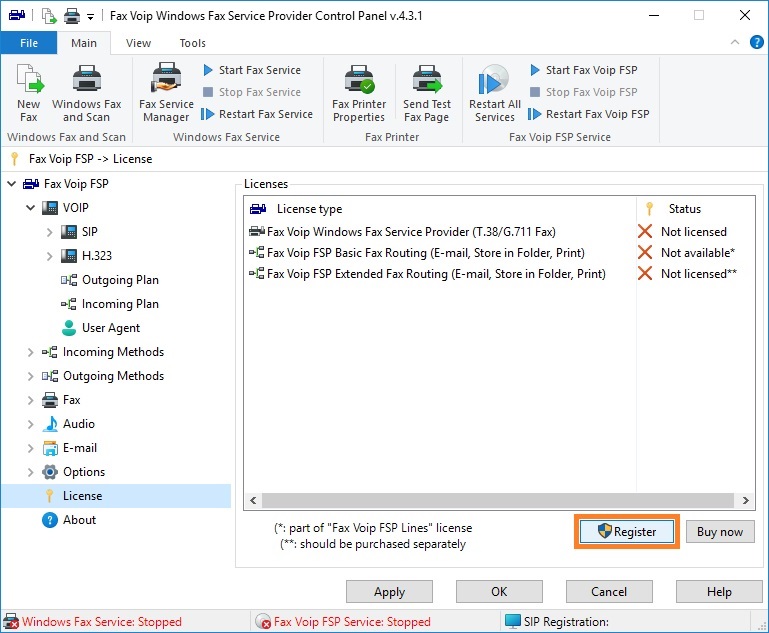
2. Copy the License Info from e-mail and paste it in the License Info field in section To activate License Key in the Fax Voip FSP Licensing window. The first number indicates the number of Fax Voip Line devices, the third - the number of Extended Fax Routing rules, the second is zero and reserved for future use.
3. Copy the License Key from e-mail and paste it in the License Key field in section To activate License Key in the Fax Voip FSP Licensing window.
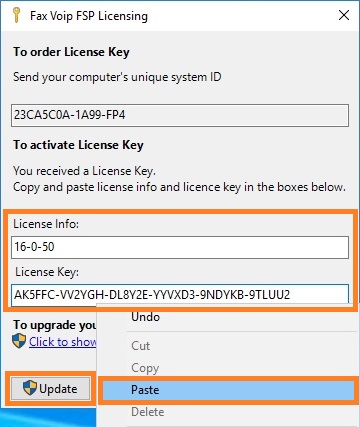
4. ![]() Click Update button. To activate your License Key, administrator privileges are required.
Click Update button. To activate your License Key, administrator privileges are required.
5. Wait for the Fax Voip FSP to configure the Fax Voip Line devices and restart the services.
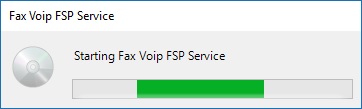
6. Click the License has been activated message in the system tray. Restart Fax Voip FSP Manager by clicking the Fax Voip FSP shortcut on the desktop or using any other way.
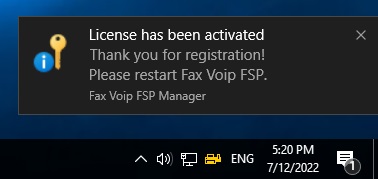
7. Open the Fax Voip FSP Control Panel by double-clicking the Fax Voip FSP icon in the tray. Click About in TreeView and view License Status.
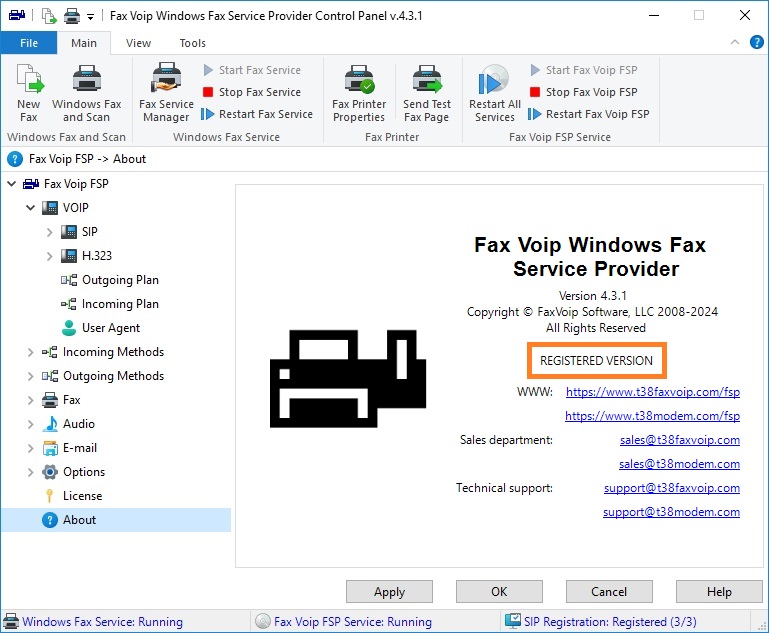
8. To view extended License Status in the Fax Voip FSP Control Panel click License in TreeView.
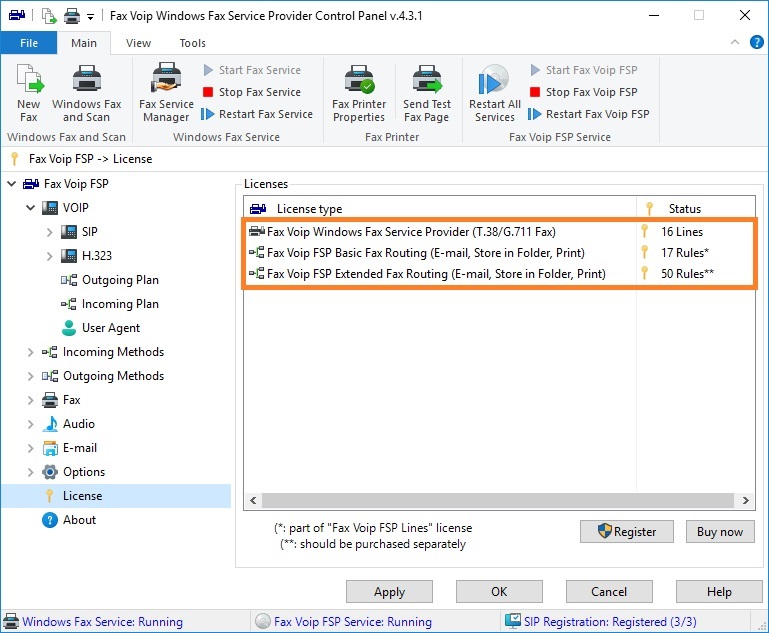
Notes