POP3 / IMAP server responsible for receiving of e-mail messages. POP3 / IMAP settings are required for the following Fax Voip T.38 Modem function:
It is assumed that you have an e-mail account, received from your Internet service provider or system administrator. Caution! To avoid unexpected problems this account should not be used by other mail clients to receive and send regular e-mails.
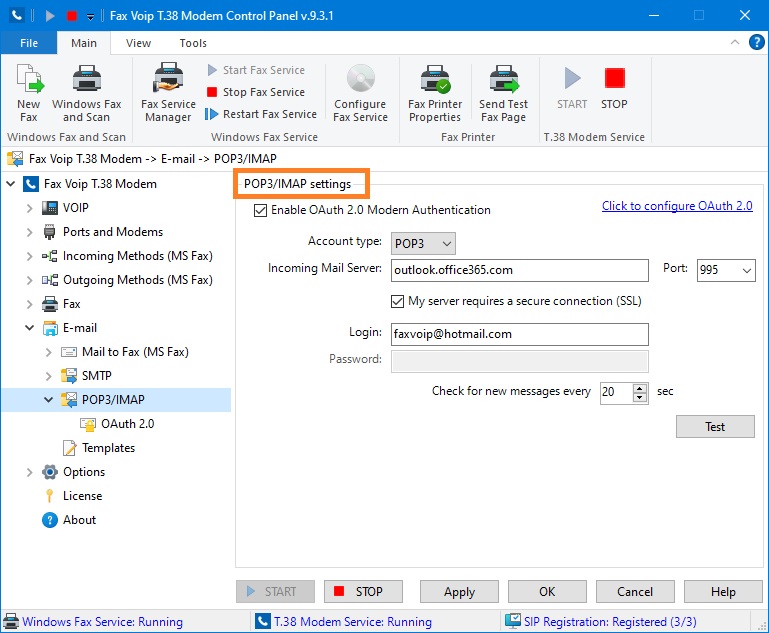
Enable OAuth 2.0 Modern Authentication
Select this checkbox to use OAuth 2.0 protocol when receiving e-mail messages. To configure OAuth 2.0, see OAuth 2.0 Settings (POP3 / IMAP). Modern authentication (OAuth 2.0 token-based authorization) is currently used by many well-known e-mail systems such as Gmail, Microsoft (Office 365, Hotmail, Outlook.com), Yahoo! and is intended to replace Basic authentication. OAuth 2.0 is supported starting from Fax Voip T.38 Modem version 9.3.1.
Click to configure OAuth 2.0
Click to configure OAuth 2.0 Settings (POP3 / IMAP).
Specifies the protocol to use for your incoming e-mail server. You can select between POP3 and IMAP.
Incoming mail Server
Specifies your POP3 / IMAP server for incoming messages. You can get this information from your Internet service provider (ISP) or local area network (LAN) administrator.
Port
Specifies the port number you connect to on your incoming e-mail server. This port number is usually 110 for POP3 servers and 143 for IMAP servers. In the case of using secure connection (SSL), the port number is usually 995 for POP3 servers and 993 for IMAP servers.
My server requires a secure connection (SSL)
Specifies whether to use the Secure Sockets Layer (SSL) security protocol when connecting to the POP3 / IMAP server. The administrator of Internet service provider for the server will indicate if the SSL requirement exists. Please note that starting from Fax Voip T.38 Modem version 9.2.1, TLS version 1.2 is used in the case of secure connection (SSL). Previous versions of Fax Voip T.38 Modem used TLS version 1.0.
Login
Specifies your POP3 / IMAP account name. This is usually the same as the part of e-mail address to the left of the at sign (@).
Password
Provides a space to type the password assigned by your Internet service provider. The password is not required and is ignored if OAuth 2.0 Modern Authentication is used.
Check for new messages every ... sec
The interval for checking mailbox, using Mail to Fax function. This value can vary from 10 to 60 seconds.
<Test>
Use this button to test your POP3 / IMAP settings before using.
Notes