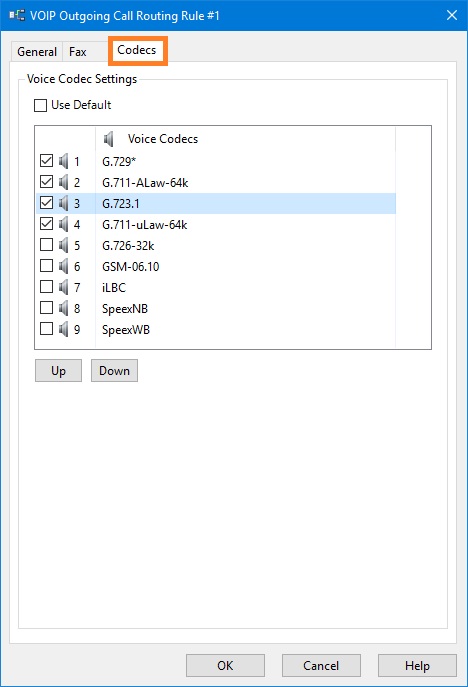
Codecs Settings
Use default
To override the default Voice Codecs configuration, uncheck this option. If this option is checked, the default Voice Codecs specified in the “VOIP=>SIP=>Codecs=>Selected Codecs” panel or in the “VOIP=>H.323=>Codecs=>Selected Codecs” panel are used.
Voice Codecs
This panel shows Voice Codecs configuration applied to the current rule. Voice Codecs applied to the current rule are checked and arranged in the preference order.
To add Voice Codec, check it. To remove Voice Codec from configuration, uncheck it.
<Up> and <Down>
Use these buttons to change preference order for the selected audio codecs.
Notes