Fax notification is used to keep you informed of fax events as you work. Notification tracks different kinds of fax activity, including the progress of incoming and outgoing faxes, and the success or failure of faxes being sent or received. Notification methods are divided into two categories:
Fax Monitor
Fax Monitor is a tool that displays information about incoming and outgoing fax progress on a local fax device.
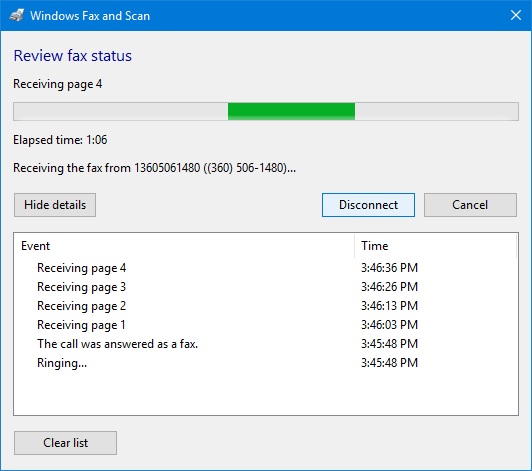
You can configure Fax Monitor for the following visual notifications:
You can also configure Fax Monitor to produce audio notifications for fax actions, including:
When Fax Monitor is open, you can manually disconnect a fax call being sent or received by clicking Disconnect.
Fax Monitor displays information about incoming and outgoing fax progress, including:
Specify notification settings in Windows 11
1. In Windows Fax and Scan, on the Tools menu, click Fax Settings....
2. On the Tracking page, specify the necessary settings as shown in the figure below.
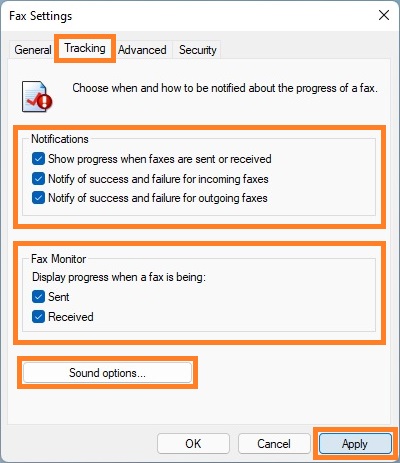
3. Click Sound options... . Specify the necessary settings as shown in the figure below. Cick OK.
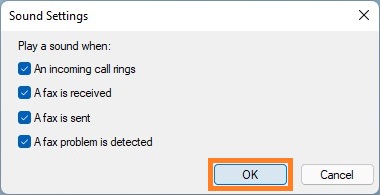
4. In the Fax Settings window click Apply.
Specify notification settings in Windows Server 2022
Please note, that on Windows Server computer fax notification can be enabled for only one specified fax device.
1. Switch to Search pane, type control panel, and then click Control Panel. In the Control Panel click Hardware, and then click Devices and Printers. Right click on the Fax printer. On the context menu, click Printer properties. Alternatively, you can click Fax Printer Properties in the Fax Voip T.38 Modem Control Panel, in the Main tab of the Ribbon.
2. On the Tracking page, select the fax device to monitor. Specify the necessary settings as shown in the figure below.
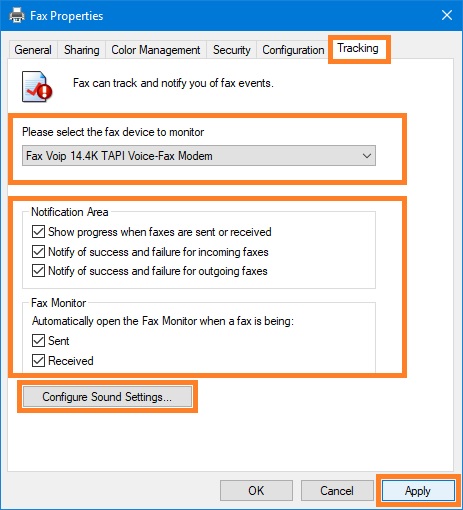
3. Click Configure Sound Settings... . Specify the necessary settings as shown in the figure below. Cick OK.

4. In the Fax Properties window click Apply.