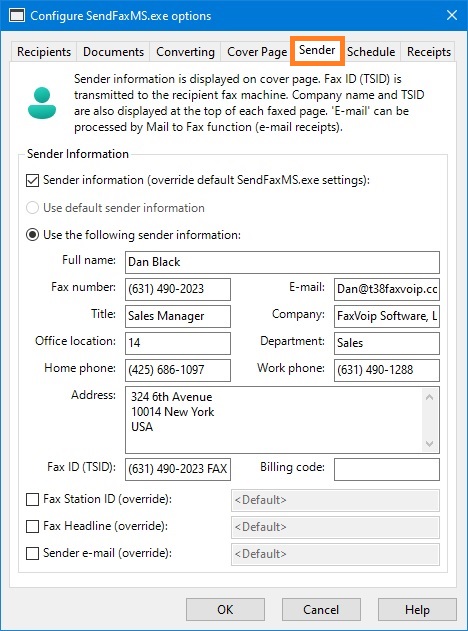
Sender Information Settings
Sender information is displayed on cover pages. The Fax ID (TSID) is transmitted to the recipient when an outgoing fax is sent, and it may appear in the display of the recipient's fax machine. Company name and Fax ID (TSID) are also displayed at the top of each faxed page (Fax Headline). The e-mail address specified in the E-mail field can be processed by Mail to Fax - Microsoft Fax function (e-mail receipts to the specified address).
On this page you can override the default settings for sender information specified in the Sender Information Settings (SendFaxMS.exe) - Microsoft Fax.
Sender information (override default SendFaxMS.exe settings)
Select this check box to override the default settings for sender information specified in the Sender Information Settings (SendFaxMS.exe) - Microsoft Fax. The modified settings are stored in the [Sender] section of the custom ini-file (/CoverInfo= command line option).
Indicates whether the default sender information specified in the Windows Fax and Scan software (Tools -> Sender Information...) is used. You should understand that default sender information depends on the user account under which the SendFaxMS.exe utility is launched.
If this option selected, the SendFaxMS.exe utility uses the sender information specified below.
Full name
The name of the sender.
Fax number
Fax number associated with the sender.
The e-mail address associated with the sender. The e-mail address can be processed by Mail to Fax - Microsoft Fax function (e-mail receipts to the specified address). Can be overridden by the Sender e-mail (override) option, see below (/SdrEmail= command line option).
Title
The title associated with the sender.
Company
The company name associated with the sender. Usually displayed at the top of each faxed page (Fax Headline). The Fax Headline is limited to 50 characters. Can be overridden by the Fax Headline (override) option, see below (/FaxHeader= command line option).
Office location
The office location of the sender.
Department
The department name associated with the sender.
Home phone
The home telephone number associated with the sender.
Work phone
The office telephone number associated with the sender.
Address
The street address associated with the sender. The street address should also include the city, state, zip code (postal code) and country/region for the sender.
Fax ID (TSID)
The transmitting station identifier (TSID) for the sender's device. It is transmitted to the recipient when an outgoing fax is sent, and it may appear in the display of the recipient's fax machine. The TSID is transmitted at the top of each faxed page. The TSID usually consists of the sender's fax number and business name. The TSID is limited to 20 characters. Note that depending on the fax server settings, this option can be ignored and TSID specified in the settings of the fax device is actually transmitted, see also in the Configure Fax Station ID and Fax Headline chapter of this user manual. Can be overridden by the Fax Station ID (override) option, see below (/FaxStationID= command line option).
Billing code
The billing code associated with the sender.
Fax Station ID (override)
Select this check box to override the default transmitting station identifier (TSID) specified in the 'Sender Information', including the default Windows Fax Service settings (/FaxStationID= command line option). Specify the TSID in the text box on the right. The TSID is transmitted to the recipient when an outgoing fax is sent, and it may appear in the display of the recipient's fax machine. The TSID is also transmitted at the top of each faxed page.
Fax Headline (override)
Select this check box to override the default Fax HeadLine (Company name) string specified in the 'Sender Information', including the default Windows Fax Service settings (/FaxHeader= command line option). Specify the Fax HeadLine in the text box on the right. The Fax HeadLine is usually transmitted at the top of each faxed page.
Sender e-mail (override)
Select this check box to override the default e-mail address specified in the 'Sender Information', including the default Windows Fax Service settings (/SdrEmail= command line option). Specify the e-mail address in the text box on the right. The e-mail address can be processed by Mail to Fax - Microsoft Fax function (e-mail receipts to the specified address).
Notes