Settings on this page allow you to send Called Number (DID) to standard fax application (e.g. Microsoft Fax*).
In the case of Fax Voip modem, the Called Number (NDID= command) is transmitted together with the incoming call as well as Caller ID (NMBR= command). However, this is not supported by the Fax Voip 14.4K TAPI Voice-Fax Modem driver because of the absence of any standards. Moreover, standard fax software (including Microsoft Fax*) usually not able to recognize the Called Number (DID), even if it is supported by modem. At the same time, the implementation of different actions (e.g. e-mail routing) depending on Called Number (DID) is of greatest practical interest. Proposed workaround is that the Called Number (DID) is added to Caller ID string and separated from the real Caller ID by the predetermined delimiter. An application that works with the fax application API (such as Microsoft Fax API) then retrieves the Caller ID string and restore the original Caller ID and Called Number (DID) values. This workaround is required for the correct operation of the following functions: Incoming Routing Methods (Microsoft Fax): E-mail, Store in Folder, Print, Custom*.
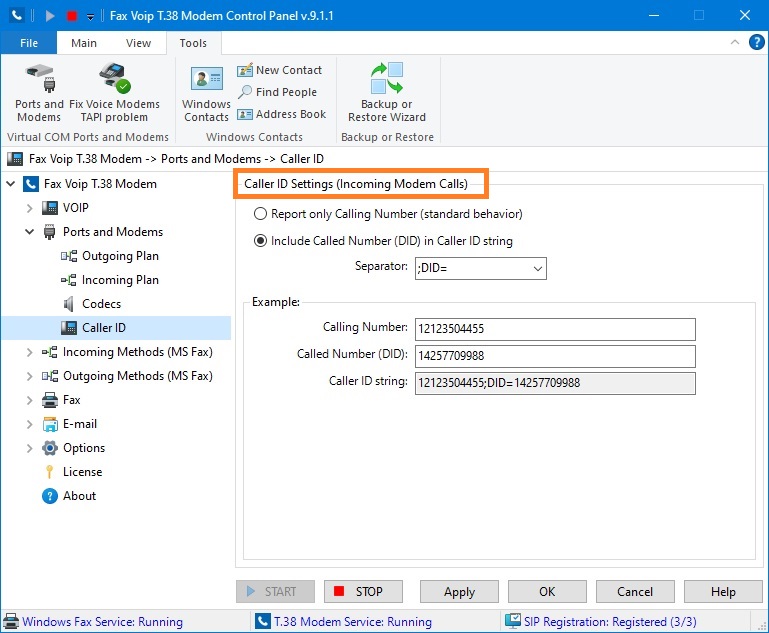
Report only Calling Number (standard behavior)
Use this option to report Caller ID only. The picture below illustrates the default behavior.
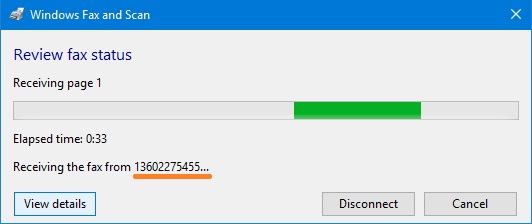
Include Called Number (DID) in Caller ID string
Use this option to report both Caller ID and Called Number (DID). This workaround is required for the correct operation of the following functions: Incoming Routing Methods (Microsoft Fax): E-mail, Store in Folder, Print, Custom*.
Separator
Specifies the separator between Caller ID and Called Number (DID). It may consist of one or more characters. Enter or select from the dropdown list. Do not use separators which can be part of phone number. The picture below illustrates the result of applying ;DID= separator.
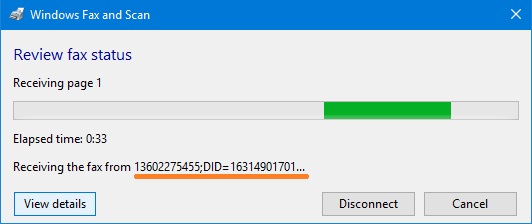
Notes