1. Open Fax Voip T.38 Modem Control Panel.
2. Click VOIP in TreeView, then click Outgoing Plan.
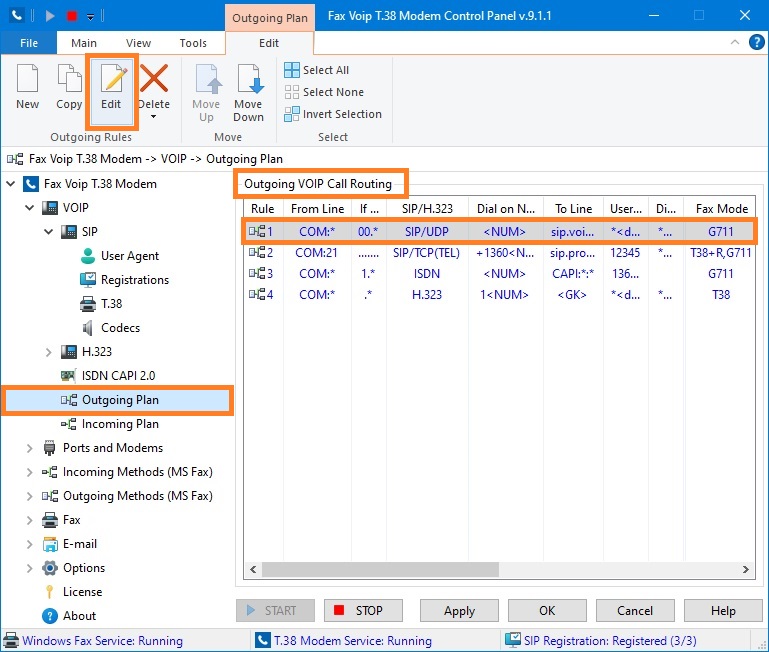
3. To create new rule click New. To edit an existing rule select it and click Edit (or double-click the selected rule).
4. In the VOIP Outgoing Call Routing Rule dialog switch to the Fax panel.
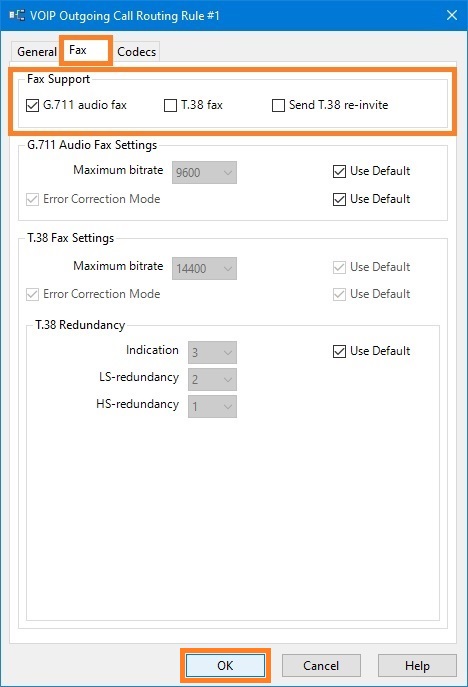
5. In the Fax Support section, check (or uncheck) the appropriate options:
6. Click <OK> button to fix changes.
7. Click <Apply> button to save modified settings for rules. Do not forget to restart Fax Voip T.38 Modem to operate with new settings.
Notes