When an incoming or outgoing call becomes accepted, that call may be transferred to another phone. To initiate a transfer, follow these steps:
1. Enter the recipient number of the call to be transferred in the Phone to dial field. Already entered recipients can be seen by clicking on the drop down button.
2. Click on the Transfer button.
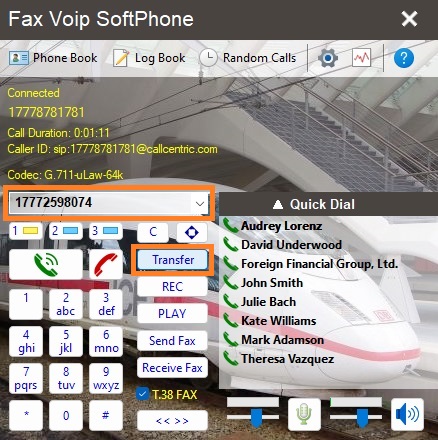
Upon the call successfully transferred, the initial call is disconnected and the Call successfully transferred message is displayed on the info panel for approximately 5 seconds.

If call transfer fails, the initial call is not disconnected and the Call Transfer failed message can be displayed on the info panel.
