Fax Voip Softphone supports Multiple SIP Registrations. You can operate with different SIP servers simultaneously, and (or) to register multiple SIP accounts on the same server. Multiple SIP Registrations feature allows you to receive incoming calls from different SIP networks. To make outgoing calls using different SIP Registrations, should make the appropriate settings in the Outgoing VOIP Call Routing. The maximum supported number of SIP registrations is not limited.
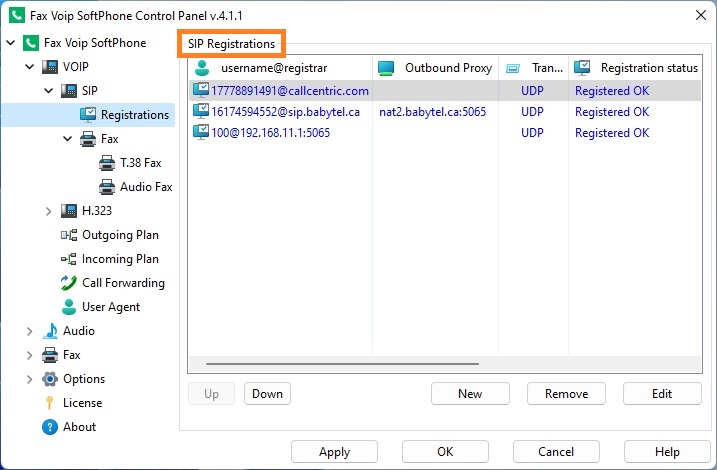
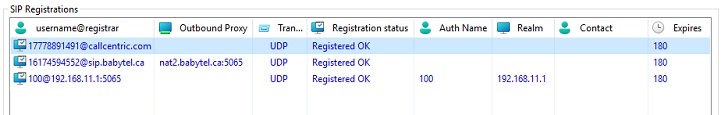
SIP Registrations table contains the following information:
username@registrar
User account at the server of SIP provider. It consists of two parts: user name (SIP-ID) and name (ip-address) of the server. The second part can also contain the port number. If the server uses a port other than 5060 (default), the port number must be specified.
Outbound Proxy (optional)
Displays the address of SIP proxy server, which is used for registration (if specified). Outbound Proxy can also contain the port number. If the proxy server uses a port other than 5060 (default), the port number must be specified. Icon => before the Outbound Proxy shows that global proxy settings specified in the "Default Outbound Proxy" are used with the current registration. If separate proxy is specified for the current registration, the UDP transport is always used. To use TCP proxy, should use global proxy settings.
Indicates transport (UDP or TCP) that is used with current registration. By default, this transport is also used for incoming calls through the current registration.
This field indicates SIP Registration status for the current registration entry (OK or description of error).
Authentication Name (optional)
Username credential for authantication.
Domain/Realm (optional)
Account domain.
Contact (optional)
Allows to override the Contact field in the SIP message REGISTER. Depending on the settings of SIP server allows to redirect incoming calls to another extension or even to another SIP endpoint.
SIP Registration timeout. Default value is 180 sec.
The following commands can be used:
<Up> and <Down>
Use these buttons to change preference order for different SIP Registrations. One of the entries should be selected.
<New>
Click to create new SIP Registration entry.
<Remove>
Click to delete one or more SIP Registration entries. One or more entries should be selected.
<Edit> (or double-click selected entry)
Click to edit SIP Registration entry. One of the entries should be selected.
Notes