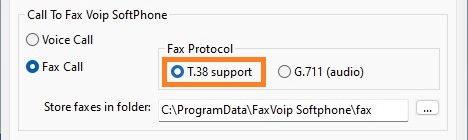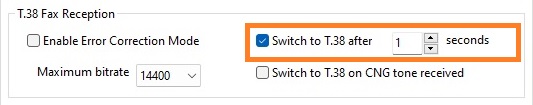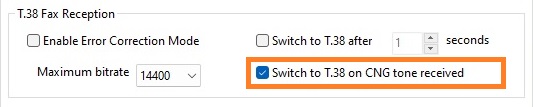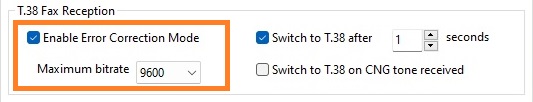To receive T.38 fax
To automatically receive T.38 faxes, select T.38 support option when configuring the Incoming Voip Call Routing rule. See also in the Receive a fax automatically chapter of this user manual.
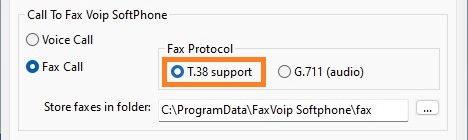
When manually receiving a fax, tick the T.38 FAX check box in the main window.

To configure incoming T.38 fax options
1. Open Fax Voip Softphone Control Panel.
2. Click VOIP in the tree. To configure SIP T.38 options, in the tree, click SIP, then click Fax, and then click T.38. To configure H.323 T.38 options, in the tree, click H.323, then click Fax, and then click T.38.
3. Fax Voip Softphone always tries to switch to T.38 mode when T.38 re-invite from other party is detected. There are 2 different ways to force T.38 mode by sending T.38 re-invite to other party:
- Switch to T.38 after ... seconds. This option provides a forced switching to T.38 mode immediately (0 seconds) or after the specified time interval (1-20 seconds). Note, that this option is used by default. With default settings, Fax Voip Softphone switches to T.38 after 1 second. Keep in mind, that immediately switch to T.38 (0 seconds) is not recommended due to certain design features of the Fax Voip Softphone.
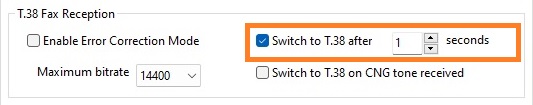
- Switch to T.38 on CNG tone received. This option provides a forced switching to T.38 mode if the fax machine specific tone (CNG signal) is detected.
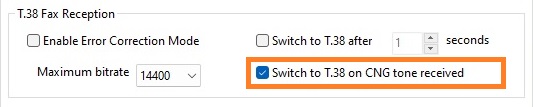
4. To configure ECM and maximum bitrate settings for the case of incoming T.38 faxes, use Enable Error Correction Mode and Maximum bitrate options in the T.38 Fax Reception area.
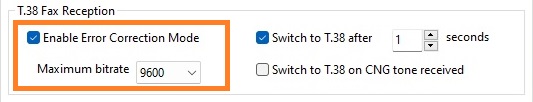
5. You can also configure T.38 UDPTL Redundancy in the T.38 UDPTL Redundancy section.
6. In the Fax Voip Softphone Control Panel click Apply to save settings. All the changes are applied immediately.
Notes
- Sending and Receiving faxes over VOIP using T.38 protocol is only possible if T.38 is supported by the VOIP provider. We recommend you to ask your SIP or H.323 provider if they support T.38.
- A large number of settings, responsible for the switch to T.38 (sending T.38 re-invite or waiting for T.38 re-invite from other side) allows to adjust the Fax Voip Softphone when used with different T.38 gateways.
- In the case of an unsuccessful switching to T.38, Fax Voip Softphone always do fallback to G.711fax (audio fax mode).
- More information about SIP T.38 options can be found in the T.38 Fax Settings (SIP) chapter of this manual. More information about H.323 T.38 options can be found in the T.38 Fax Settings (H.323) chapter.
- SIP T.38 options or H.323 T.38 options can be overridden by the Incoming Call Routing and Outgoing Call Routing settings.