1. Run setup.exe from your installation CD-ROM or ZIP archive.
2. Fax Voip Softphone setup program automatically detects whether Fax Voip Softphone is already installed and what version is installed, and offers to remove Fax Voip Softphone before starting of new installation. To continue with the installation click Next.
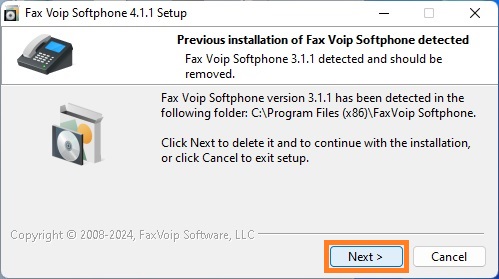
In the Uninstall Fax Voip Softphone dialog window, specify uninstall options and then click Continue. If you want to keep settings and do not want to delete files created in program operations, leave the default options as shown in the picture below.
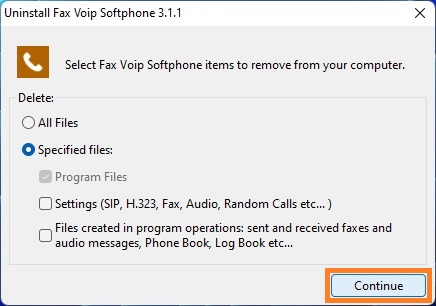
Wait for the finishing of removal of the previous version.
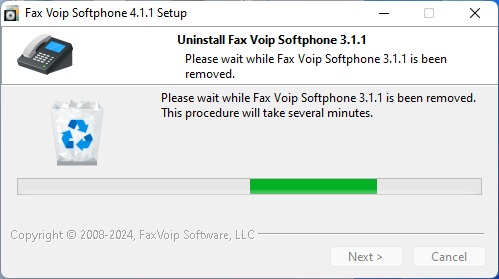
3. At the final window of the pre-installation wizard click Next.
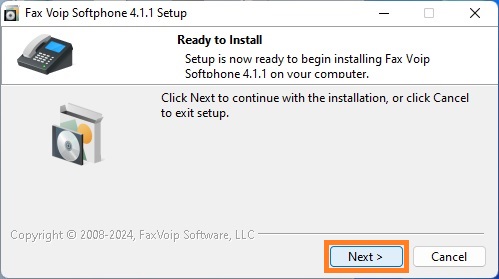
4. The Fax Voip Softphone Setup Wizard will be started.
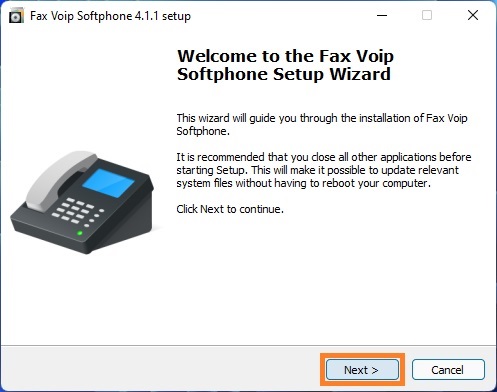
5. Click Next. Follow the Setup Wizard. On the Ready to Install page click Install.
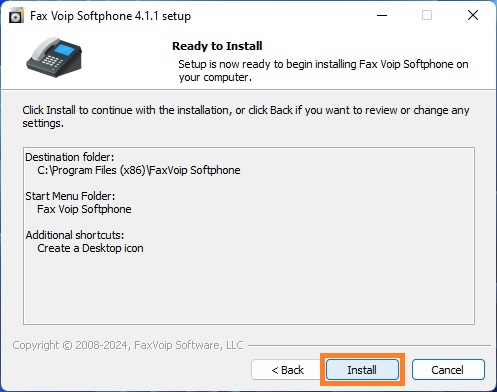
6. The Setup program runs the Installing Fax Soft Virtual Printer Wizard. During this process Windows installation CD may be required.
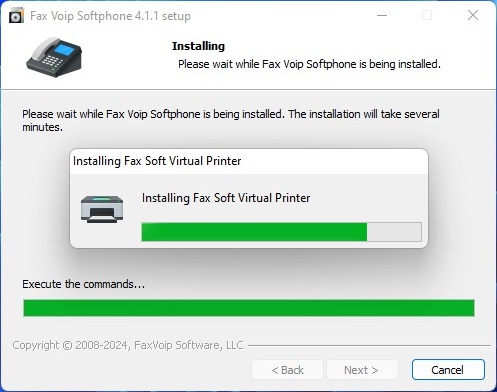
7. At the final window of the Setup Wizard select Yes, restart the computer now, and then click Finish.
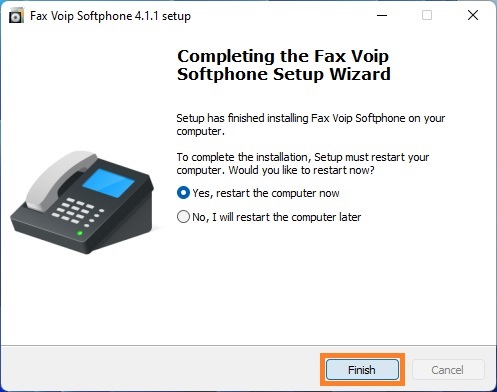
Notes