If you are currently using an older version of Fax Voip Softphone (version 3 or earlier) you can upgrade to Fax Voip Softphone version 4 at a special discount. The Upgrade to Fax Voip Softphone version 4 option is available only for the computer for which Fax Voip Softphone has been licensed previously.
To upgrade your current license, do the following:
1. Open Fax Voip Softphone Control Panel. To do this, start Fax Voip Softphone. In the main window, in the Toolbar click Settings.
2. Click License in TreeView.
3. The Licenses pane shows the license that are valid for previous versions of Fax Voip Softphone. The <Upgrade> button should be visible and available. If for some reason you don't see your old licenses, please contact our sales department.
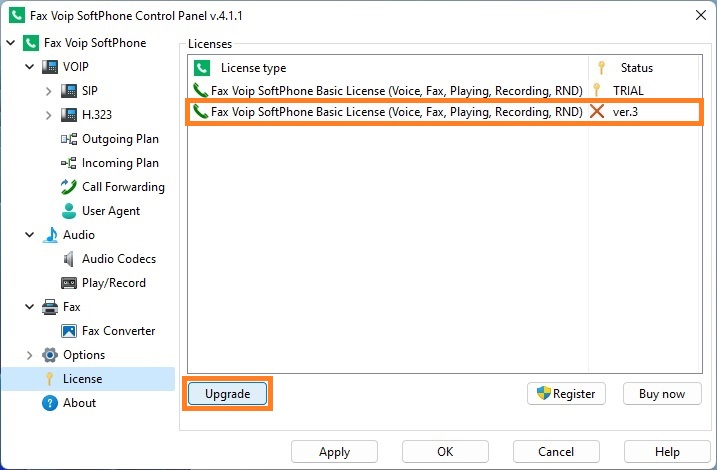
4. Click <Upgrade>. You will be redirected to the payment page, where you can pay for the upgrade of your current license.
5. After doing payment, in the Fax Voip Softphone Control Panel click License in TreeView, then click Register.
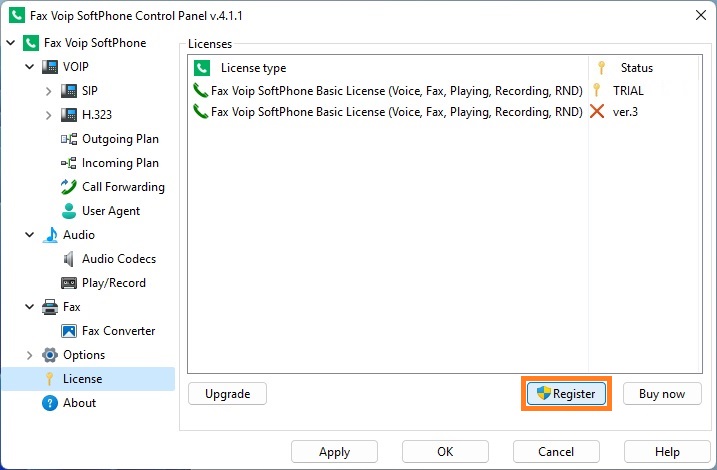
6. ![]() In the Fax Voip Softphone Licensing window, in the To upgrade your License section click Click to show additional verification codes link. Administrator privileges are required.
In the Fax Voip Softphone Licensing window, in the To upgrade your License section click Click to show additional verification codes link. Administrator privileges are required.
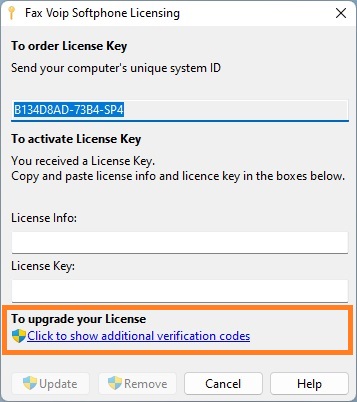
7. Copy and paste the following information into your document (e-mail):
The SystemID is required to generate your license key. Verification codes are required to verify that the Fax Voip Softphone really running on the computer for which you have valid license for previous versions of Fax Voip Softphone.
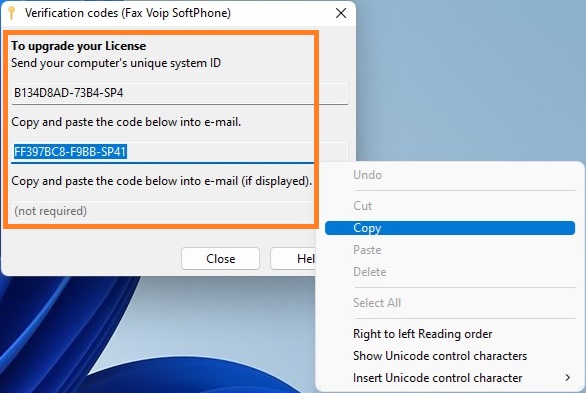
8. The email with SystemID and Verification codes should be sent to sales@t38faxvoip.com or sales@t38modem.com.
9. After receiving the new license key follow the instructions in the chapter To Add/Change License.
Notes