On this tab, you can specify hang up options for the case when the audio file is not played. Please note that the remote party can terminate the call at any time.
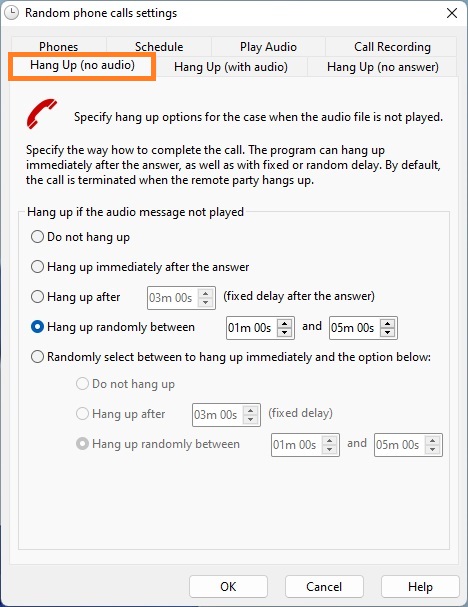
Hang Up (no audio) Settings
Do not hang up
Do not end the call until the call is completed by the remote party. Depending on your VOIP provider, can be a situation in which the call is not completed on your side despite of the fact that the other party hung up. For this reason, we do not recommend using this option.
Hang up immediately after the answer
Use this option to hang up immediately after the call is answered.
Hang up after ... (fixed delay after the answer)
Use this option to hang up after fixed time after the call is answered. Specify the fixed time delay before hanging up. The maximum delay is 59 min 59 sec.
Hang up randomly between ... and ...
Use this option to hang up after random time delay after the call is answered. Specify the lower and upper bounds.
Randomly select between to hang up immediately and the option below
When this option selected, the program randomly hangs up immediately after the call is answered or uses one of the three options below.
Do not end the call until the call is completed by the remote party.
Hang up after ... (fixed delay)
Use this option to hang up after fixed time after the call is answered. Specify the fixed time delay before hanging up. The maximum delay is 59 min 59 sec.
Hang up randomly between ... and ...
Use this option to hang up after random time delay after the call is answered. Specify the lower and upper bounds.