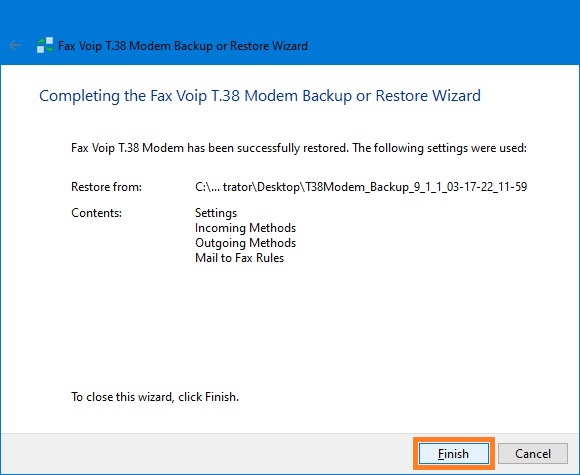1. ![]() Run Fax Voip T.38 Modem Backup or Restore Wizard. To run Fax Voip T.38 Modem Backup or Restore Wizard, administrator privileges are required. Click <Next>.
Run Fax Voip T.38 Modem Backup or Restore Wizard. To run Fax Voip T.38 Modem Backup or Restore Wizard, administrator privileges are required. Click <Next>.
2. On the Backup or Restore Fax Voip T.38 Modem page, select Restore Fax Voip T.38 Modem settings and files option. Click <Next>.
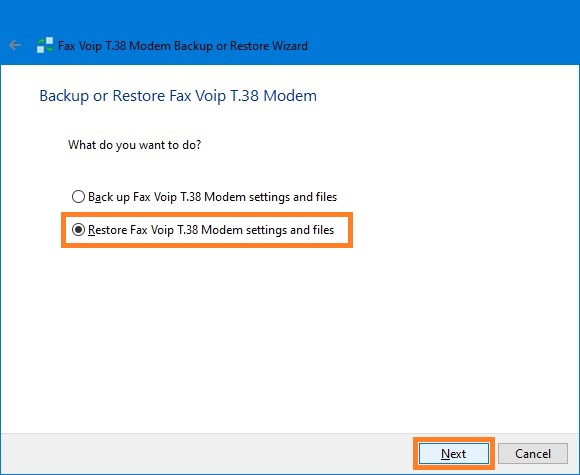
3. On the next page select the folder where your backup is stored. Click <Next>.
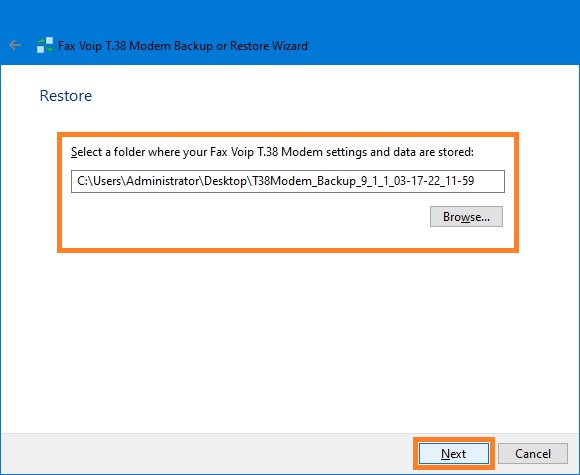
4. On the What to Restore page specify restore options and then click <Next> to start the restore procedure.
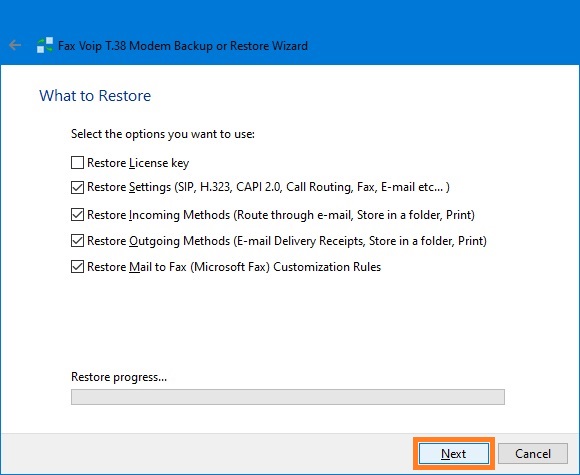
The restore options are:
Tick this option to restore your license key. Please note that your license key is tied to the current computer (SystemID) and can not be moved to other machine.
Tick this option to restore your configuration.
Tick this option to restore your Incoming Routing Methods (Microsoft Fax) settings.
Tick this option to restore your Outgoing Routing Methods (Microsoft Fax) settings.
Tick this option to restore your Mail to Fax Rules - Microsoft Fax settings.
5. On the Completing the Fax Voip T.38 Modem Backup or Restore Wizard page click <Finish>.