When you launch the SendFaxMS.exe utility in GUI mode with /Track command line option, you can not only view information about the fax progress, but also manage your fax.
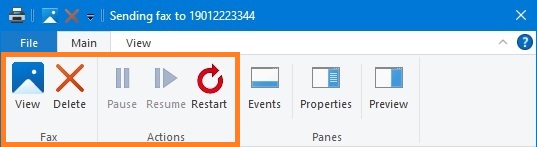
To view the fax in the TIFF viewer software, click View or press F3 key.
To delete the fax, click Delete or press Del key. This command cancels the current fax sending process and disconnects. The fax is permanently deleted from the Outbox or Sent Items folder.
To pause the fax, click Pause.
To resume the fax, click Resume.
To restart the fax job in the case of failed transmission, click Restart.