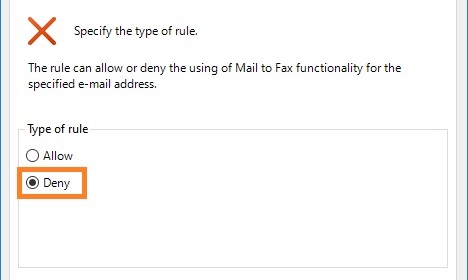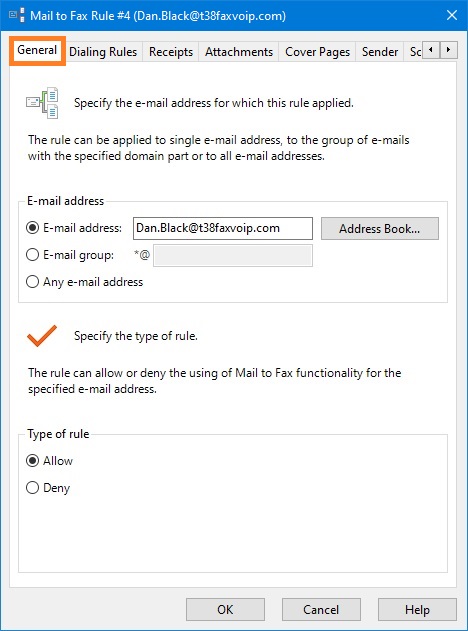
General Settings
E-mail address
The settings in this area allow to specify the E-mail address pattern for which the rule applies. The rule can be applied to single e-mail address, to the group of e-mails with the specified domain part or to all e-mail addresses.
E-mail address
If this option selected, the rule applies to single e-mail address.
<Address Book>
Click this button to select e-mail address from Address Book (Windows Contacts). When using this option, the Sender Information for the selected contact can be also imported from the Address Book.
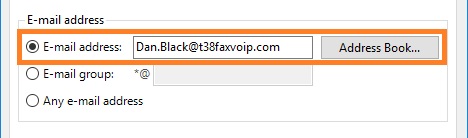
E-mail group
If this option selected, the rule applies to the group of e-mails with the specified domain part.
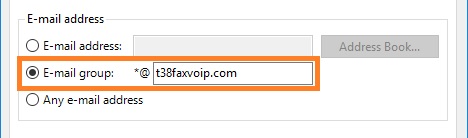
Any e-mail address
If this option selected, the rule applies to all e-mail addresses.
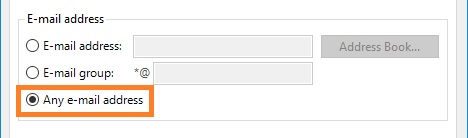
Type of rule
The settings in this area allow to specify the type of rule. The rule can allow or deny the using of Mail to Fax functionality for the specified e-mail address(es).
Allow
If this option selected, the Mail to Fax function processes e-mails from the specified e-mail address(es).
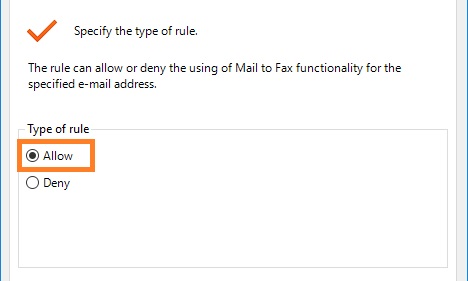
Deny
If this option selected, the Mail to Fax function does not process e-mails from the specified e-mail address(es).