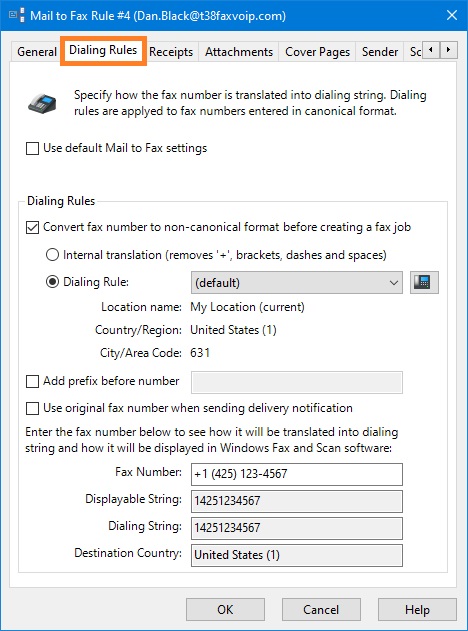
Dialing Rules Settings
On this page you can override the default settings for dialing rules specified in the Dialing Rules (Mail to Fax).
Use default Mail to Fax settings
If this option checked, the default settings for dialing rules are used.
Convert fax number to non-canonical format before creating a fax job
Specify whether to convert fax numbers to non-canonical format before creating a fax job. If this option is not checked, the recipient's fax number is displayed without changes in Windows Fax and Scan software, in the same format as it was provided by e-mail user. In this case, when using canonical number format, the default dialing rules (associated with the location selected in the Phone and Modem options in Windows Control Panel) will be applied at the time of dialing the fax number.
Internal translation (removes '+', brackets, dashes and spaces)
When using this option, the '+' character as well as all parentheses, dashes and spaces will be removed from the dialed number. Note that this function does not really check whether the original fax number is in canonical format ("+" in the beginning, etc.).
When using this option, the dialing rules (TAPI) associated with the location selected in the combo box on the right will be applied to the recipient's fax number before the fax job is created.
The default dialing rules (associated with the location selected in the Phone and Modem options in Windows Control Panel) will be applied before the fax job is created.
The dialing rules associated with the location selected in the combo box will be applied before the fax job is created. Note that using a specific location does not change the default location selected in the Phone and Modem options in Windows Control Panel.
Select this option to configure dialing rules (Phone and Modem options in Windows Control Panel). For more information, see Dialing Rules Overview.
Click to configure dialing rules (Phone and Modem options in Windows Control Panel). For more information, see Dialing Rules Overview.
The name of the location that is used to convert the number.
The country or region associated with the location to be used.
The area or city code associated with the location to be used.
Use this option if you want to add a specified prefix to the dialed fax number. This can be useful in a variety of scenarios. In particular, this can be used to route faxes from different e-mail users via different SIP accounts. The specified prefix can be then removed when applying the Outgoing VOIP Call Routing rules. See description of the If Number starts with and Remove digits... options in the General Settings (Outgoing VOIP Call Routing) chapter of this user manual. When using this option and fax numbers in canonical format, we recommend that you also use Convert fax number to non-canonical format before creating a fax job option.
When using this option, the original recipient's fax number (as entered by the e-mail user) will be indicated in the e-mail notification. If this option is not checked, the translated fax number (for example, with a prefix added) will be indicated. This option is ignored if the e-mail user specifies multiple fax recipients in the single e-mail message.
In this box you can enter a fax number to see how it will be translated into dialing string and how it will be displayed in Windows Fax and Scan software.
The recipient's fax number displayed in Windows Fax and Scan software.
The fax number as it will be dialed. When Convert fax number to non-canonical format before creating a fax job option is unchecked and the recipient's fax number is in canonical format, the default dialing rules (associated with the location selected in the Phone and Modem options in Windows Control Panel) will be applied at the time of dialing the fax number. The error message usually indicates that the original fax number is not in the correct format.
Destination country/region of the translated fax number.
Notes