To connect Fax Voip T.38 Modem to standard fax software, Virtual COM Ports drivers developed by other manufacturers can be used. Communication is done via a Virtual COM Port Pair that emulates a null modem cable. All that you need to do is to create a Virtual COM Port Pair in your system (for example COM10<>COM11). After that, you should specify the “First port” (COM10) in the Fax Voip T.38 Modem settings, and the “Second port” (COM11) in the settings of your fax program. Alternatively, you can attach Fax Voip 14.4K TAPI Voice-Fax Modem driver to the “Second port” and to configure your fax software to use this modem.
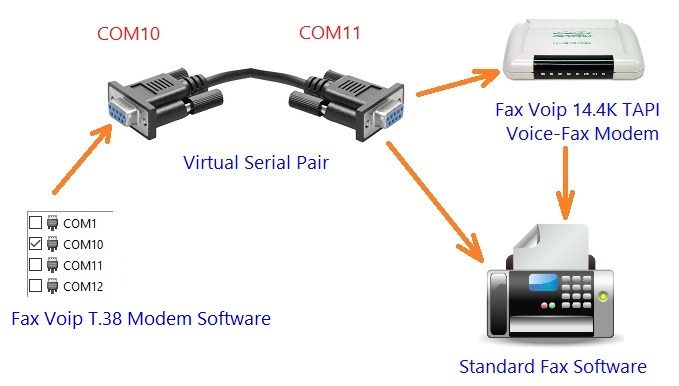
As for 3rd party drivers, we can recommend Eltima Virtual Serial Port Driver and Eterlogic.com Virtual Serial Ports Emulator. May also use other drivers, but should take into account that not all manufacturers support the fax transmission with Serial Port emulation. Below is a comparative table for the considered drivers.
Virtual Serial Port Driver Manufacturer |
Windows 10 Windows 8.1/8 Windows 7 32-bit support |
Windows 11 / 10 / 8.1 / 8 / 7 / 2022 / 2019 / 2016 / 2012R2 / 2012 / 2008R2 x64 support |
Virtual COM-port interface for Fax Program |
Possibility to operate via modem driver |
License |
YES |
YES |
YES |
YES |
Part of Fax Voip T.38 Modem |
|
YES |
YES |
YES |
YES |
NOT FREE 14-days Eval. |
|
YES |
YES |
YES |
NO |
FREE for 32-bit, NOT FREE For 64-bit, testing is possible |
Notes