Direct Converting to Fax feature allows to convert some of the most popular graphics file formats into compatible fax format (TIFF). In Fax Voip T.38 Modem software this feature is used with Mail to Fax - Microsoft Fax function and when sending a fax using SendFaxMS.exe command line tool (Microsoft Fax).
In the case of using Direct Converting to Fax, installing the application associated with the required file extension is not necessary. Please note, that due to design of the Windows Fax Service software, the background printing is used in any case. But In the case of using Direct Converting to Fax, the temporary TIFF file (the result of direct converting) will be printed instead of original document (e.g. PDF).
Currently supported file formats (can be converted to fax directly):
*.pdf (Adobe PDF file) (default)
*.tif, *.tiff (TIFF Image) (default)
*.sff (Structured Fax File) (default)
*.qfx (Ventafax QFX File) (default)
*.bmp (Bitmap Image)
*.jpg, *.jpeg (JPEG Image)
*.gif (GIF Image)
*.png (PNG Image)
*.ico (Icon)
*.wmf, *.emf (Windows Meta File)
The most frequent problem that can be solved with the help of Direct Converting to Fax is the possibility to use PDF attachments with Mail to Fax - Microsoft Fax function. Installation of Adobe Reader as well as Acrobat Wrapper are not required. No need to do complicated settings to do Mail to Fax working with PDF attachments.
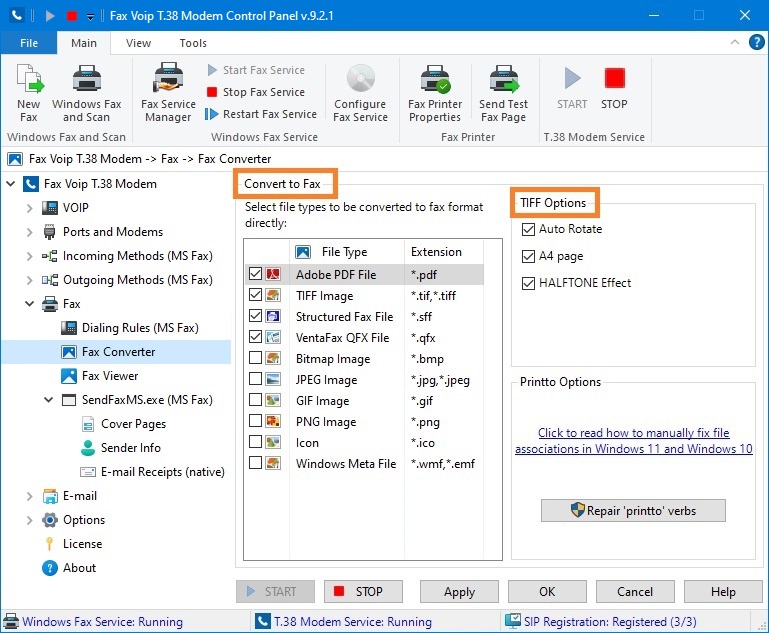
Select file types to be converted to fax format directly
This table contains a list of file types that can be converted into fax format directly. If the file type is selected, the Direct Converting procedure will be applied to all files of this type. If the file type is not selected, the file will be printed using Fax printer (Windows Fax Service software) and application associated in the system with this file type. All other file types not listed in the table are always printed using Fax printer and the associated application.
TIFF options:
The settings below allow you to specify the fax format (output TIFF file) created as a result of Direct Converting.
Auto Rotate
This parameter controls the automatic orientation selection algorithm. If this option is selected and the original document is in landscape orientation, the document will be rotated 90 degrees clockwise when converting into fax format. If this option is not selected, the original orientation will be preserved. This option can be ignored depending on the fax printer settings.
A4 page
Check to send A4 page fax. If this option selected, Fax Voip T.38 Modem sets the page width to 1728 and the page height in the range of 1100...1210 (204x98 dpi) or in the range of 2200...2420 (204x196 dpi). If this option not selected, Fax Voip T.38 Modem does not control the page height. This option can be ignored depending on the fax printer settings.
HALFTONE Effect
Halftone is the reprographic technique that simulates continuous tone imagery through the use of dots, varying either in size, in shape or in spacing. You need to use this option when converting color documents to fax. If this option is not selected, the color image converted to black and white fax format, will be of very low quality. It should be noted that in the case of direct conversion the default Windows settings are used when HALFTONE function applies. Fax, created from a color document and HALFTONE effect option selected, the time of transmittion will be large enough. Fax, created using the Fax printer (the same color document) has acceptable quality and is transmitted much faster. Note also that in the case of Direct Converting of PDF files containing color images, this option is ignored, a HALFTONE effect is always applied, the size of TIFF file and the time of fax transmission are not very large and the quality of fax is acceptable.
The results of applying different combinations of the above options are shown in the picture below:
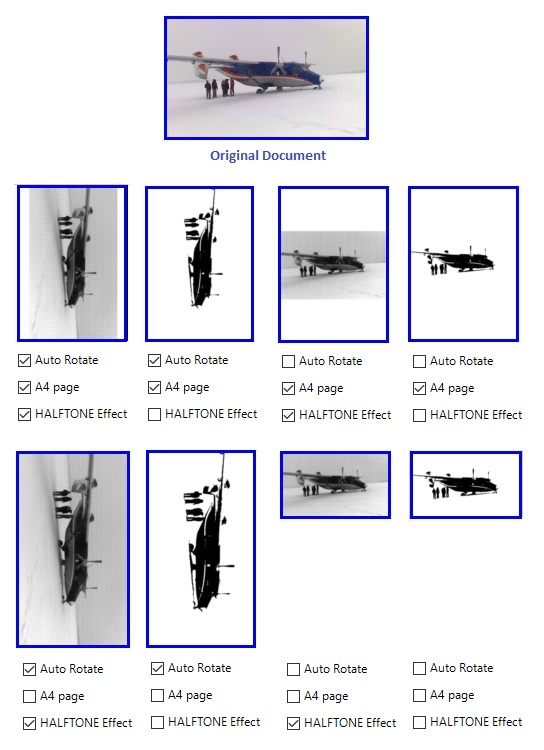
Notes