Telephony API (TAPI) allows you to configure dialing rules for all telephony programs. If you run a TAPI-supported program before configuring dialing (for example, when trying to send a fax using Windows Fax and Scan software), the program normally prompts you for the minimum information required for dialing. You are required to select your country/region and enter your city/area code. Tone dialing is set by default and should be enabled for most telephone services.
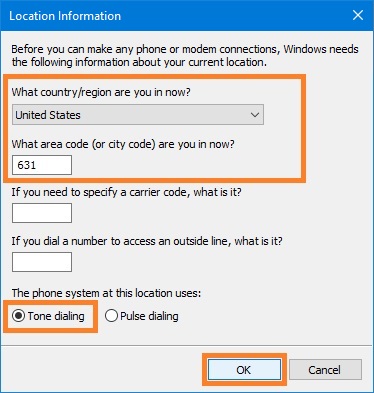
To completely configure dialing rules on a computer, use Phone and Modem options in Windows Control Panel, as described below.
Dial locations
A dial location is the set of parameters that is used to analyze telephone numbers and determine the correct sequence of numbers to dial. You can create as many dial locations as you need for different dialing requirements.
A dial location can correspond to an actual geographic location, such as an office or hotel room, where you need to include codes for dialing outside of the company or building. If your work takes you to different cities, countries, or regions, you can create a dial location for each area, city, or country/region code.
A dial location can also be created for dialing rules that are not necessarily associated with a geographic location. For example, you can create different dialing rules for different purposes.
Dial location information includes:
Naming and using dial locations
Dial locations can be named anything that is helpful for remembering them later. The default dial location is the location selected in the Phone and Modem dialog box. Many telephony programs (in particular Windows Fax and Scan software) allow you to select a different dial location before dialing. When a telephony program dials a long distance number, it uses the dialing information provided by the selected dial location to complete the connection.
The available dial locations are listed on the Dialing Rules tab of Phone and Modem options in Windows Control Panel. On this tab, you can select the default dial location, create a new dial location, or edit any existing dial location.
To open Phone and Modem dialog box, switch to Search pane, type phone and modem, and then click Phone and Modem. Alternatively, you can select Fax -> Dialing Rules (MS Fax) in the Fax Voip T.38 Modem Control Panel, in TreeView, and then click <Configure Rules> button, see also in the Dialing Rules (Microsoft Telephony) - Microsoft Fax chapter of this user manual.
To create a new dial location, click New... . If you want to edit an existing dial location, select it and then click Edit... .
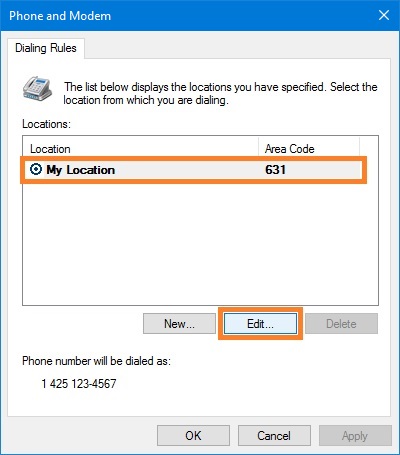
General dial location rules
General dial location rules specify the name of a location, the country or region, and the local area code. Tone dialing is set by default and should be enabled for most telephone services. The default rules for dialing local, long distance, and international calls are determined by the country or region that you have selected.
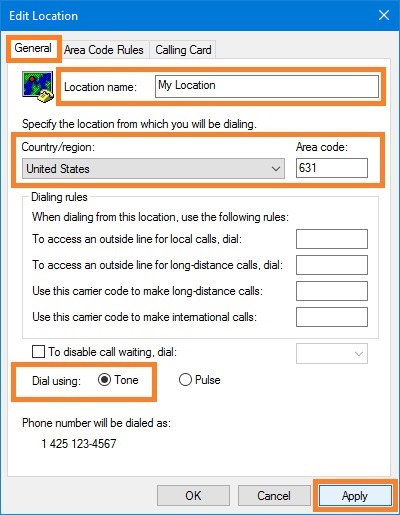
Area code rules
Area code rules enable you to change the dialing patterns for calls to numbers in the same country or region. The default area code rule for numbers in another area code often requires the program to dial the long distance operator, the area or city code, and then the phone number. For numbers in the same area code, the program dials only the subscriber's phone number.
To create a new area code rule, click New... . If you want to edit an existing rule, select it and then click Edit... .
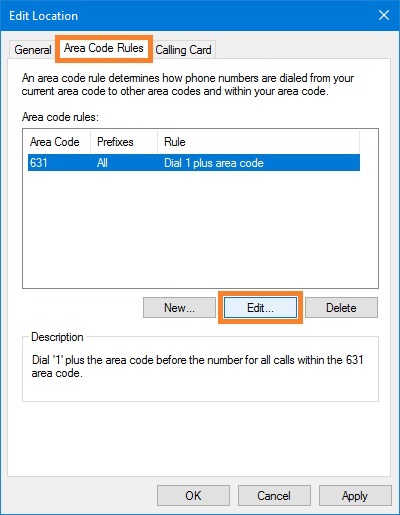
In the example below, we add the long distance operator '1' and the area code before the number for calls within the same '631' area code.
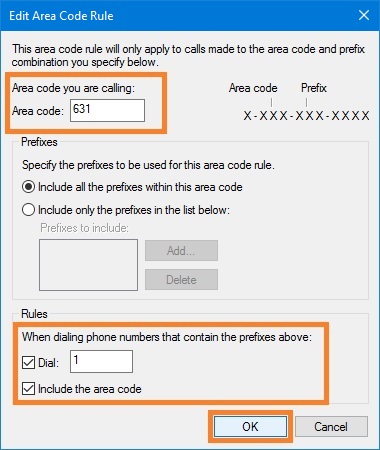
Calling cards
A dial location can use calling card information to specify a long distance operator or international operator different from the default operator for a country or region. Regarding the Windows Fax Service software (launched under network service account), it should be understood that calling card information is tied to the current user account and is ignored if the default dialing rule is applied at the time of dialing fax number.