Dialing rules provided by Windows Telephony API (TAPI) are used by Windows Fax Service and Windows Fax and Scan software when translating fax numbers entered in canonical format.
The canonical format is a universal phone number format that explicitly identifies the components of a phone number, which TAPI translates according to a country or region's dialing rules. The canonical address format is:
+Country/RegionCode (AreaCode) SubscriberNumber
Indicates that the number is in canonical format.
The standard country/region code that identifies the country or region for a phone number. This contains one or more digits from 0 through 9. The country/region code is delimited by the space that follows it.
The area or city code for the phone number. This may contain one or more digits from 0 through 9. The area or city code is delimited by parentheses. This component is omitted for countries/regions that do not use area or city codes.
The number for a phone subscriber. This usually contains one or more digits from 0 to 9 and formatting characters.
For example, this is how you would enter a number for a subscriber in the United States of America in canonical phone number format:
+1 (425) 123-4567
When you select a specific rule in the New Fax window in Windows Fax and Scan software, the dialing rules is applied at the time of creating a fax job. In this case, the dialing string is also generated at the time of creating a fax job and cannot be changed later. The fax number in Windows Fax and Scan is displayed using formatting characters (spaces and dashes).
When you select (None) in Dialing rule field in the New Fax window in Windows Fax and Scan software, or when creating a fax using Fax Service API, the dialing rules are not applied at the time of creating a fax job and the fax number in Windows Fax and Scan is displayed without changes, in the same format as it was entered. In this case, the default dialing rules (associated with the location selected in the Phone and Modem options in Windows Control Panel) will be applied at the time of dialing the fax number.
In the case of non-canonical fax number, it is dialed and displayed without changes, in the same format as it was entered.
On this page you can configure dialing rules and see how fax number will be translated into dialing string and how it will be displayed in Windows Fax and Scan software.
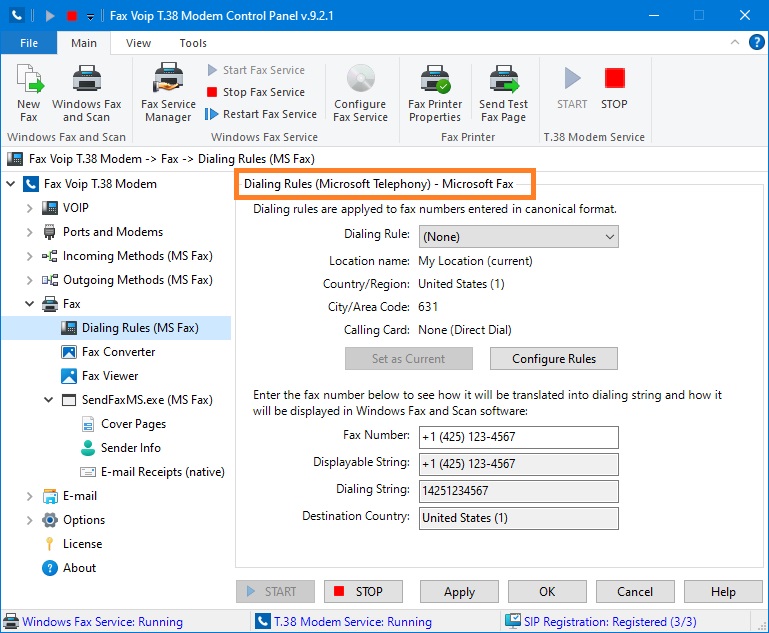
Select the dialing rule (location). Similar to choosing a rule in the New Fax window in Windows Fax and Scan software.
The dialing rules are not applied at the time of creating a fax job. The default dialing rules (associated with the location selected in the Phone and Modem options in Windows Control Panel) will be applied at the time of dialing the fax number.
The selected dialing rules is applied at the time of creating a fax job.
Select this option to configure dialing rules (Phone and Modem options in Windows Control Panel). For more information, see Dialing Rules Overview.
The name of the location that is used to convert the number.
The country or region associated with the location to be used.
The area or city code associated with the location to be used.
The calling card associated with the location to be used. Calling card information is ignored if (None) is selected and the default rule is applied at the time of dialing number.
Click to use the selected location as default (associated with the location selected in the Phone and Modem options in Windows Control Panel).
Click to configure dialing rules (Phone and Modem options in Windows Control Panel). For more information, see Dialing Rules Overview.
In this box you can enter a fax number to see how it will be translated into dialing string and how it will be displayed in Windows Fax and Scan software.
The recipient's fax number displayed in Windows Fax and Scan software. May contain formatting characters (spaces and dashes).
The fax number as it will be dialed after applying the dialing rules. The error message usually indicates that the original fax number is not in the correct format.
Destination country/region of the translated fax number.
Notes