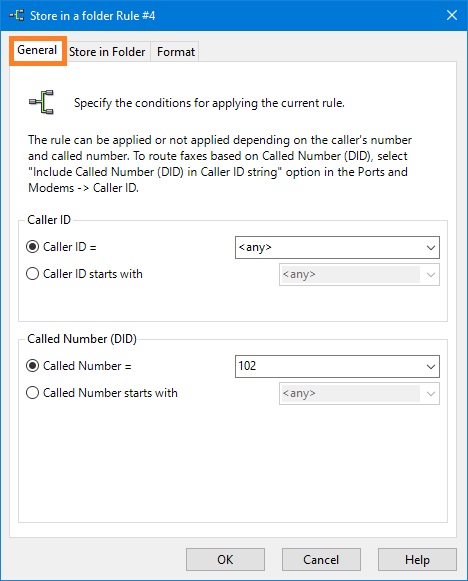
General Settings
Caller ID
The settings in this area allow to specify the Caller ID pattern for which the rule applies. The rule can be applied to incoming calls from any phone number, from specified phone number or from a group of phone numbers.
Caller ID =
If this option selected, the rule applies to incoming calls from any number or from specified number.
Select <any> to receive calls from any phone number.
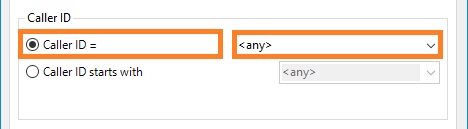
Enter phone number to receive calls from this phone number only.
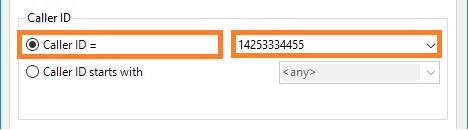
Caller ID starts with
If this option selected, the rule applies to incoming calls from the group of phone numbers with specified prefix.

Called Number (DID)
The settings in this area allow to specify the Called Number (DID) pattern for which the current rule applies. The rule can be applied to incoming calls to any phone number, to specified phone number or to a group of phone numbers. To enable DID recognition on the side of Microsoft Fax program, select Include Called Number (DID) in Caller ID string option and specify separator between Caller ID and DID. See details in the Caller ID settings (Incoming Modem Calls) chapter of this user manual. When routing faxes based on Called Number (DID), please also note that the Called Number (DID) can be overridden in the Incoming VOIP Call Routing rule. More details can be found in the chapter Incoming VOIP Call Routing Settings, General Settings section. To avoid overriding of the called number, in your rule, in the Call To Fax Voip T.38 Modem area, select To Modem Line to Number = option and then select <NUM> from the dropdown list (default option).
Called Number =
If this option selected, the rule applies to incoming calls to any number or to specified number.
Select <any> to receive calls addressed to any phone number.

Enter phone number to receive calls to this phone number only. If there are entries in SIP Registrations table or in the H.323 Telephone numbers list, the phone number can be selected from the drop-down list.
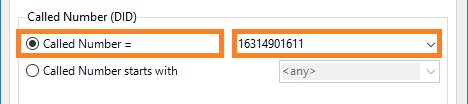
Called Number starts with
If this option selected, the rule applies to incoming calls from to the group of phone numbers with specified prefix. For example in the case of prefix '1631' (see the picture below), the rule will be applied to incoming calls to 16317008090, 16314901610,...,, but will not be applied to incoming calls to 14259876543, 13601234567 ...
