After creating the new Language Profile you really have a copy of one of the earlier existed profiles, usually English (Default). To translate the program into the desired language, you need to edit the new Language Profile using one of the methods that you can find below in this chapter.
To edit Language Profile using Graphical User Interface (GUI):
1. Open Fax Voip T.38 Modem Control Panel.
2. Click Options in TreeView, then click Language.
3. Select the profile you want to edit and then click Edit.
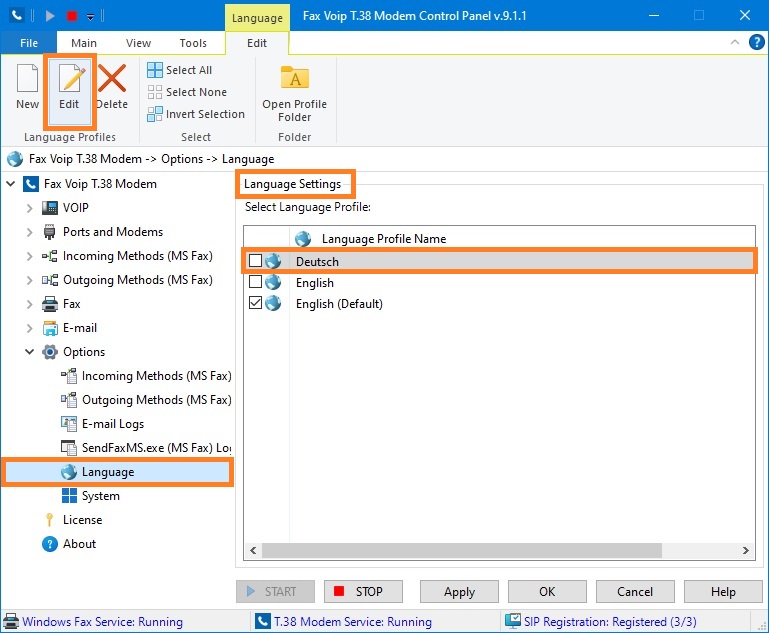
4. In the Edit Language Profile dialog, from the Compare with Profile drop-down list select the profile that will be used for comparison.
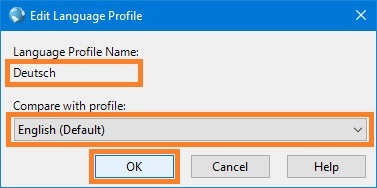
5. Click <OK> button.
6. In the Edit Language Profile:<name> dialog, select Ini File Name and Section that you want to edit.
The table that you can see in the figure below, contains the following columns:
Parameter
The internal name of the variable that stores the text that can be translated. The variable name is usually associated with the corresponding text in English.
Column #2 (text to compare)
Displays the text that matches the profile that you selected for comparison. This column is used exclusively for tips and can not be edited.
Column #3 (text to edit)
Displays the text that matches the profile that you selected for editing. You can edit the text in this column to do your translation.
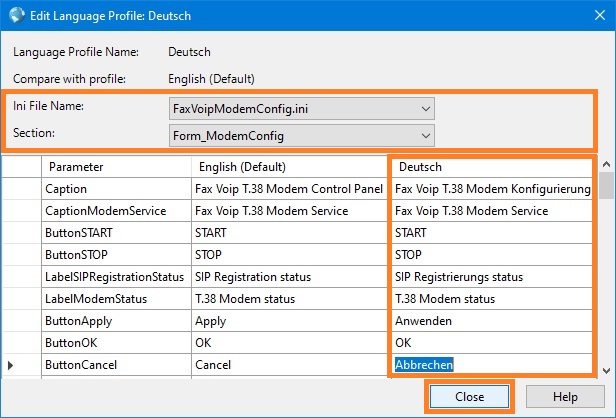
7. Edit the text in the third column. In the case of multi-line strings, use \n for new line character (supported with some parameters).
8. After doing the necessary changes, click <Close> button.
All changes are automatically saved when you select another Ini File Name or another Section, as well as when closing Edit Language Profile:<name> window.
To use profile, check the box for profile item, and then click <Apply>. If the profile is already in use, restart Fax Voip T.38 Modem to update language data (or double-change the current profile).
To manualy edit language files:
1. Open Fax Voip T.38 Modem Control Panel.
2. Click Options in TreeView, then click Language.
3. Select the profile you want to edit and then click Open Profile Folder.
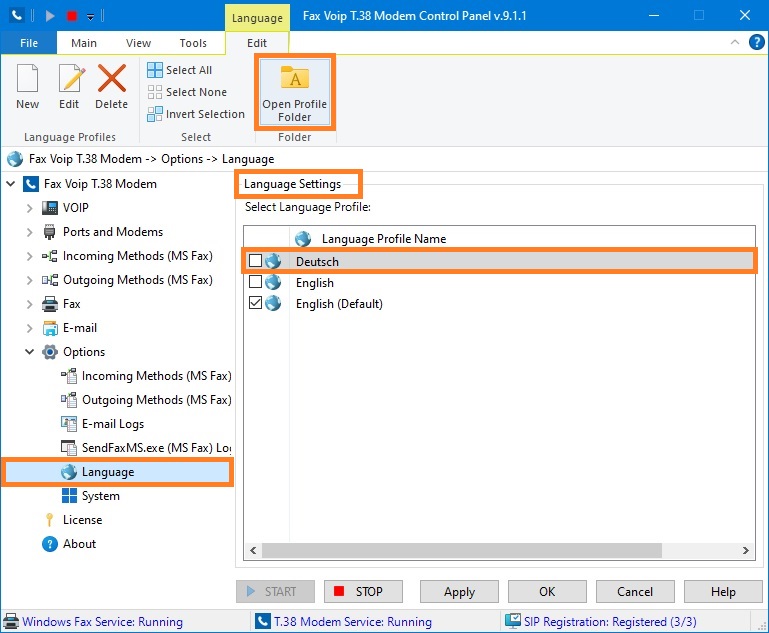
4. Edit ini-files manually using notepad or other text editor. To read more about the structure of language ini-files, see Language files.
To use profile, check the box for profile item, and then click <Apply>. If the profile is already in use, restart Fax Voip T.38 Modem to update language data (or double-change the current profile).
Notes