To send an audio message without dialing number, you must first make an outgoing voice call or answer an incoming voice call. To send a pre-prepared audio message without dialing number, do the following:
1. Open the Audio folder. There are 2 different ways to do this:
2. Select the audio message you want to send.
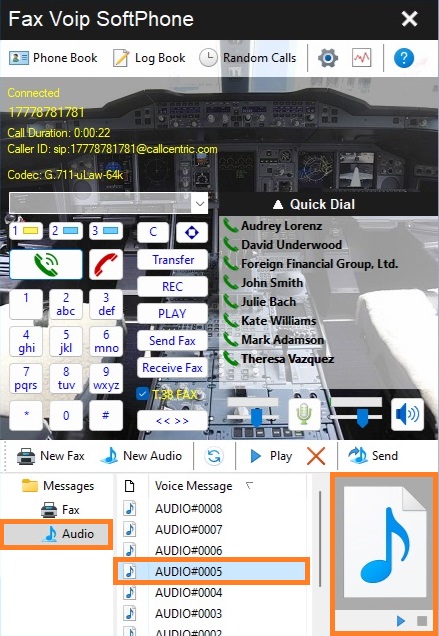
3. Make sure that the required line is active and the voice call is established. Tell your caller that you want to send an audio message. To send the selected audio message, click Play in the main window, or in the Bottom Panel, in the toolbar click Send button.
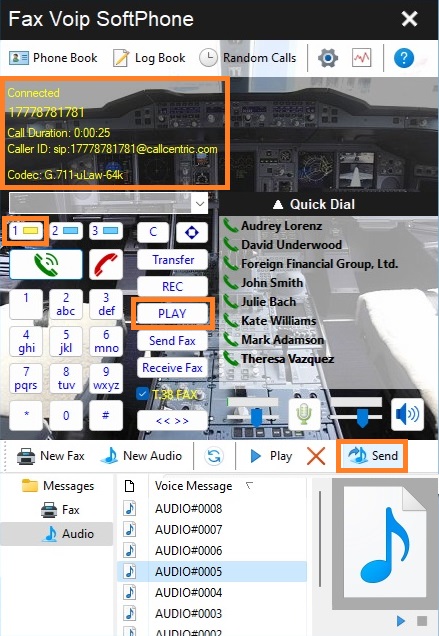
Fax Voip Softphone will play the audio message into the telephone line.
Notes