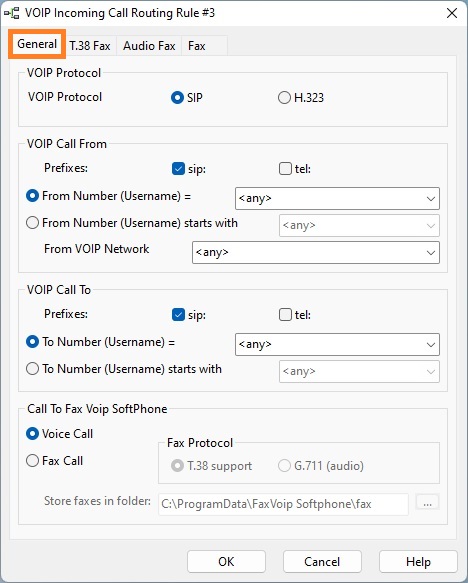
General Settings
VOIP Protocol
In this area you can select the type of incoming calls for which the rule applied. The rule can be applied to SIP or H.323 incoming calls.
SIP
If this option selected, the rule applies to incoming SIP calls.
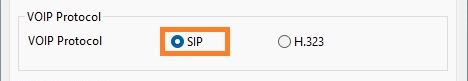
H.323
If this option selected, the rule applies to incoming H.323 calls.
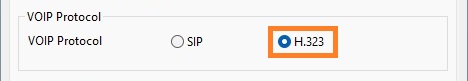
VOIP Call From
The settings in this area allow to specify the first part of route pattern, for which the rule applies. The rule can be applied to incoming calls from any phone number, from specified phone number (username) or from a group of phone numbers. At the same time, the SIP/H.323 rule can be applied to incoming calls from any SIP or H.323 endpoint or only to incoming calls from specified SIP/H.323 endpoint (SIP/H.323 server).
Prefixes
sip:
If this option selected, the rule applies to incoming SIP calls with sip: prefix in the first part of route pattern.
tel:
If this option selected, the rule applies to incoming SIP calls with tel: prefix in the first part of route pattern (TEL URI scheme).
From Number (Username) =
If this option selected, the rule applies to incoming calls from any number or from specified number (or username).
Select <any> to receive calls from any phone number.
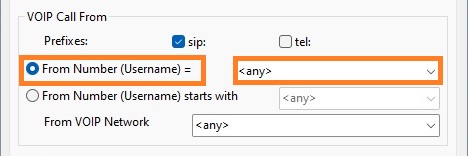
Enter phone number (or username) to receive calls from this phone number (or username) only.
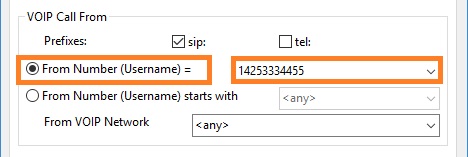
From Number (Username) starts with
If this option selected, the rule applies to incoming calls from the group of phone numbers with specified prefix.
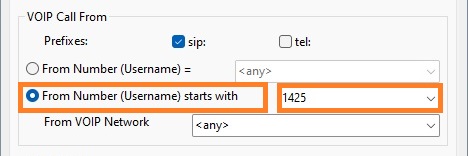
From VOIP Network
From VOIP Network option can be used with both incoming SIP and H.323 calls. Enter the name or IP-address of SIP or H.323 endpoint (SIP/H.323 server) to apply the rule to calls from this endpoint (server) only. <any> means that the rule applies to calls from any SIP or H.323 endpoint. Be careful using this field. For example, the name of the server is 'sip.myserver.com' and the port is 5060. In the SIP Registration table you can use 'sip.myserver.com' without adding port number. Nevertheless, in the case of incoming calls, the same server can insert the port number in the SIP address, ie pass the string 'sip.myserver.com:5060', or even send a different name or IP address. In this case you shoud enter 'sip.myserver.com:5060' in the From VOIP Network field.
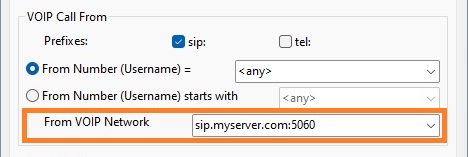
VOIP Call To
The settings in this area allow to specify the second part of route pattern, for which this rule applies. The rule can be applied to incoming calls to any phone number, to specified phone number (username) or to a group of phone numbers.
Prefixes
sip:
If this option selected, the rule applies to incoming SIP calls with sip: prefix in the second part of route pattern.
tel:
If this option selected, the rule applies to incoming SIP calls with tel: prefix in the second part of route pattern (TEL URI scheme).
To Number (Username) =
If this option selected, the rule applies to incoming calls to any number or to specified number (or username).
Select <any> to receive calls addressed to any phone number.

Enter phone number (or username) to receive calls to this phone number (or username) only. If there are entries in SIP Registrations table or in the H.323 Telephone numbers list, the phone number (or username) can be selected from the drop-down list.
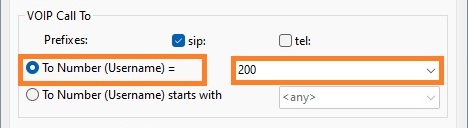
To Number (Username) starts with
If this option selected, the rule applies to incoming calls to the group of phone numbers with specified prefix. For example in the case of prefix '2' (see the picture below), the rule will be applied to incoming calls to 200,201,2000,2001 ,...,, but will not be applied to incoming calls to 100,301,4002 ...
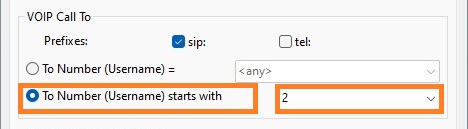
Call To Fax Voip SoftPhone
The settings specified in this area allow you to route calls to the sound card of your computer as Voice Calls or automatically receive faxes with T.38 support enabled or disabled (Fax over G.711 codec). Incoming faxes can be stored using the TIFF, PDF or SFF file format and can be viewed in the Fax Voip Softphone Log Book.
Voice Call
Use this option if you want to route calls to the sound card of your computer (speakers or headset and a microphone).

Fax Call
Use this option to automatically receive faxes. Incoming faxes can be stored using the TIFF, PDF or SFF file format and can be viewed in the Fax Voip Softphone Log Book.
T.38 support
Use this option to enable T.38 fax protocol support. If you use this option and the fax can not be received using T.38 mode, Fax Voip Softphone switches to audio fax mode and receives the fax as audio (Fax over G.711 codec).
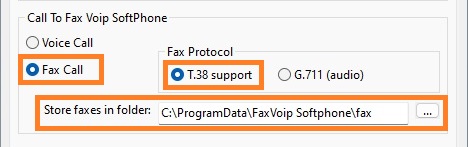
G.711 (audio)
Use this option to receive faxes as audio (Fax over G.711 codec).
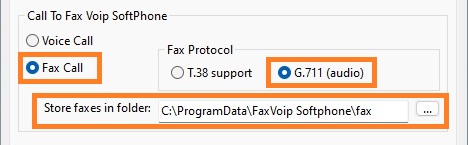
Store faxes in folder
The folder where incoming faxes are stored. By default, Fax Voip Softphone stores incoming faxes in the folder specified in the Fax Settings section, see Fax Inbox Folder option. Store Faxes in Folder option allows to use individual folder in the case of automatic fax receiving (Fax Call option is selected).