1. Open your Phone Book.
2. Double click the entry you want to change. Or you can select the entry and then click on the Edit button in the toolbar or click Edit on the File menu.
3. Edit the information for this entry.
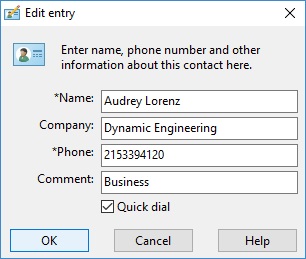
4. Store your changes by clicking OK.