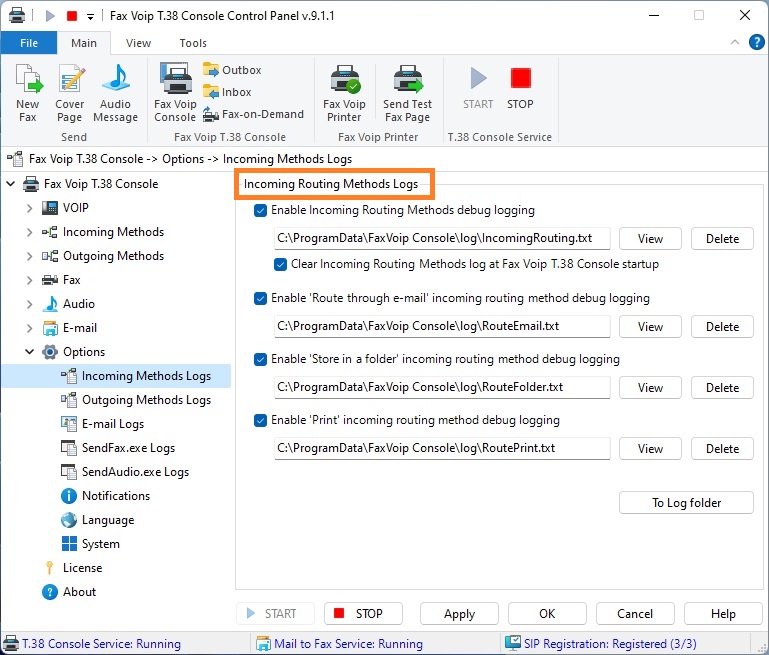
Enable Incoming Routing Methods debug logging
The purpose of this option is to create a debug log file, which contains the essential information about Incoming Routing Methods actions. To view detailed logs for Incoming Routing Methods, use options described below.
<View>
Use this button to view debug log file.
<Delete>
Use this button to delete debug log file.
Clear Incoming Routing Methods log at Fax Voip T.38 Console startup
Check this option to automatically remove debug log file when starting Fax Voip T.38 Console.
Enable 'Route through e-mail' incoming routing method debug logging
This option helps you to configure and test Route through e-mail Incoming Routing Method. Analysis of the log will help you to identify errors and to specify correct e-mail routing rules. To view detailed information about sending e-mail messages, use Enable Send Mail debug logging option, see more details in the E-mail Logs chapter of this user manual.
<View>
Use this button to view debug log file.
<Delete>
Use this button to delete debug log file.
Enable 'Store in a folder' incoming routing method debug logging
This option helps you to configure and test Store in a folder Incoming Routing Method. Analysis of the log will help you to identify errors and to specify correct rules for storing incoming faxes.
<View>
Use this button to view debug log file.
<Delete>
Use this button to delete debug log file.
Enable 'Print' incoming routing method debug logging
This option helps you to configure and test Print Incoming Routing Method. Analysis of the log will help you to identify errors and to specify correct rules for printing incoming faxes.
<View>
Use this button to view debug log file.
<Delete>
Use this button to delete debug log file.
<To Log Folder>
Use this button to open Fax Voip T.38 Console log folder in Windows Explorer.