1. In the main FaxTalk Messenger Pro window in menu select Tools, and then click Options.
2. In the FaxTalk Messenger Pro Settings window in the configuration list on the left, click Voice Messaging. On the Voice Messaging configuration page, select the Mailbox (Main Mailbox 1), and then click <Properties> button.
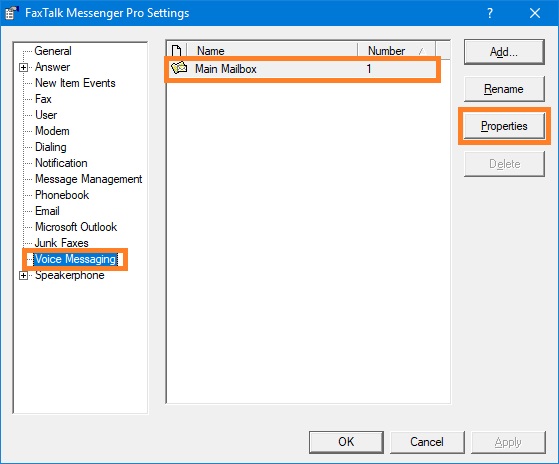
3. In the Main Mailbox Properties configuration panel make the necessary settings.

4. To play the Answering Machine Greeting before Receiving Fax or Recording Voice Massage check Play greeting to caller option.
5. Select the desired action in the Perform the following action field. Select Take Message option, if you want to have a possibility to Record Voice Messages. Select Receive Fax option, if you want to switch to the fax mode immediately after the greeting or immediately after a response to the incoming call. Select Hang Up option, if you do not want to receive Fax and Voice Messages after playing the greeting.
6. Check Automatically detect incoming faxes, if you want to have a possibility to detect and receive a fax when using a voice mailbox.
7. Click <OK> button.