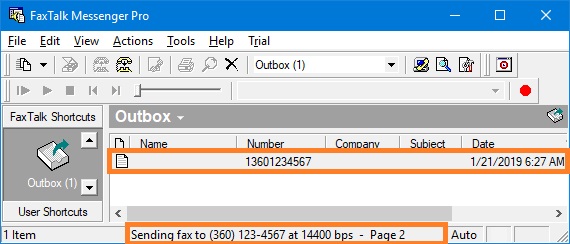To send a fax
1. Open or create the document in any Windows application that has a print option.
2. Click Print. On the Print dialog box, select the FaxTalk Messenger Pro 7.5 printer from the drop-down list, and then click Print.
3. In the Fax Wizard window (Step 1), enter the recipient fax number in the Fax field, and then click <Next> button.
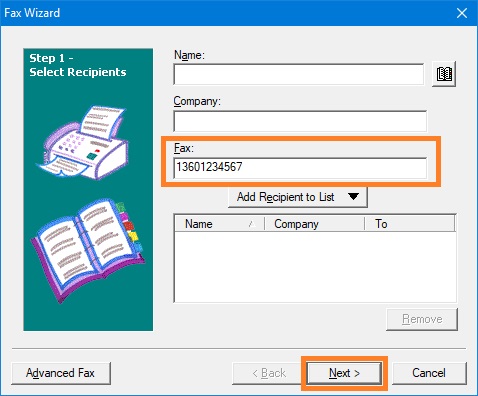
4. At the final wizard step, click <Send> button.
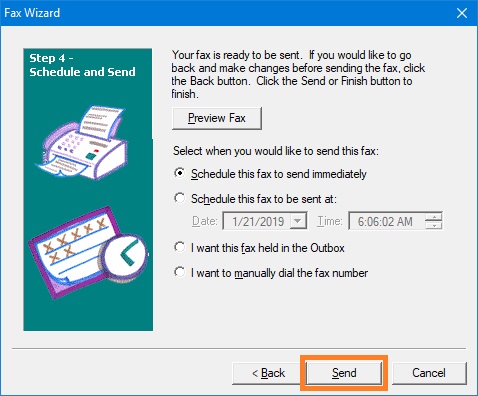
The FaxTalk Messenger Pro program will automatically call the fax number and send the fax.