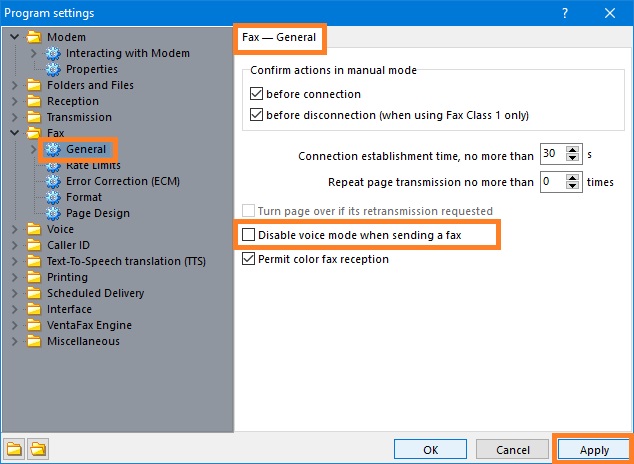1. Start Venta Fax program.
2. In the right pane of the Venta Fax main window, click (activate) the Real-time message review button (see picture below).
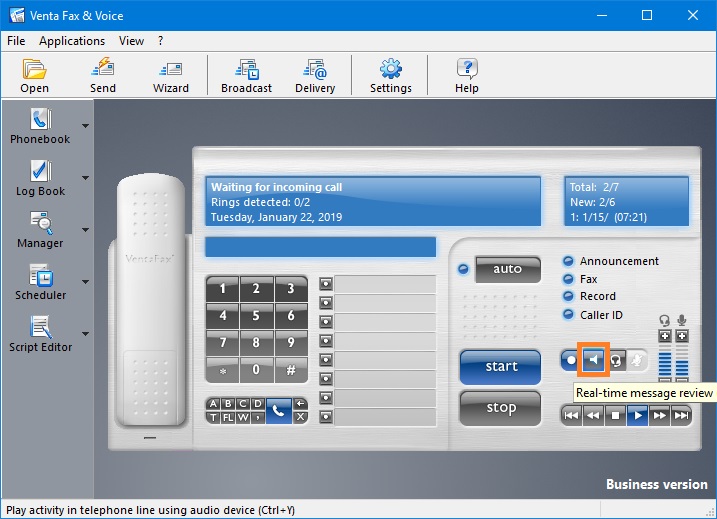
This feature allows you to listen to the line both in the case of incoming and outgoing calls up to the moment of starting of the fax transmission.
Note that in order to listen to the line with the outgoing fax calls, you should not turn off the voice mode. On the Fax - General page, uncheck Disable voice mode when sending a fax option, see picture below.