To select voice announcement audio file
1. Open Fax Voip Softphone Control Panel.
2. Click Fax in the tree.
3. In the Audio File to play before fax field, you can browse to a preferred audio file or enter the file path. The audio file must be an 8 kHz 16-bit Mono or 8 kHz 8-bit Mono wave file (.wav). See also in the Fax Settings chapter of this user manual.
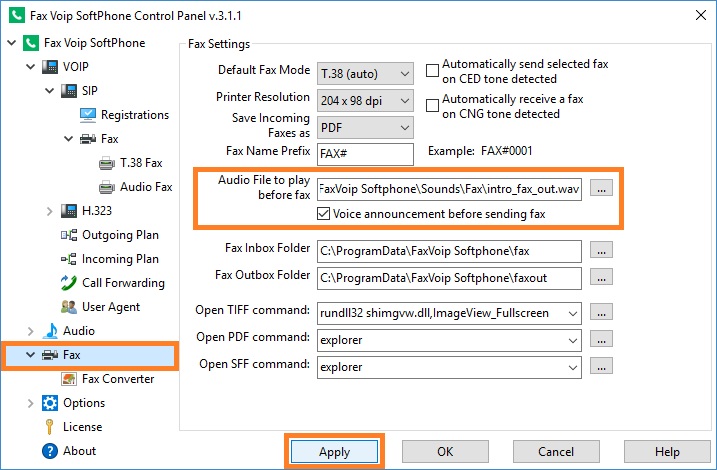
4. In the Fax Voip Softphone Control Panel click Apply to save settings. All the changes are applied immediately.
To play voice announcement
To play voice announcement when sending a pre-prepared fax with dialing number, do the following settings:
1. Open Fax Voip Softphone Control Panel.
2. Click Fax in the tree.
3. Tick the Voice announcement before sending fax option.
4. Click Apply to save settings. All the changes are applied immediately.
When sending a fax with Create Fax Wizard, select the Voice announcement before sending fax option in the Send Fax area.
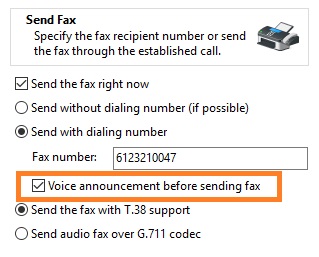
Notes