To view a fax in the Preview Panel
1. Open your Log Book.
2. In the Log Book, open the Received Faxes folder or Sent Faxes folder.
3. In the details pane, select the fax you want to view. The selected fax will be displayed in the Preview Panel.
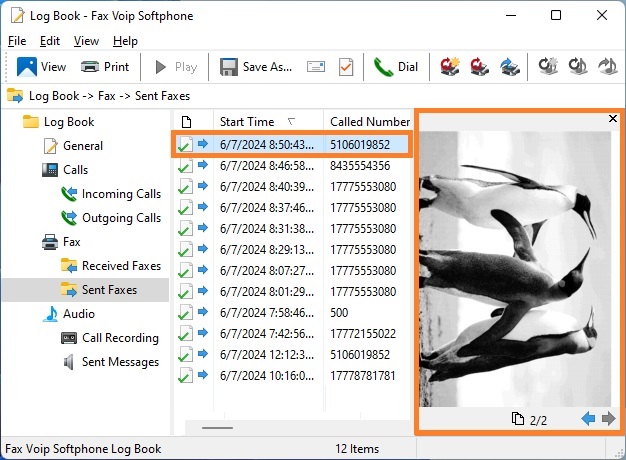
4. To select a page of multiple-page fax document, use navigation buttons at the bottom of the panel.
5. You can increase or decrease image size by changing the size of the panel. Simply drag the left edge of the panel using mouse.
Notes
To view a fax in the image viewer software
1. Open your Log Book.
2. In the Log Book, open the Received Faxes folder or Sent Faxes folder.
3. To view the fax, double-click the selected fax. You can also view the fax by right-clicking the fax in the details pane of Received Faxes or Sent Faxes, and then on the context menu, click View.
Notes
To view the fax properties
1. Open your Log Book.
2. In the Log Book, open the Received Faxes folder or Sent Faxes folder.
3. To view properties of an individual fax, in the details pane, right-click the fax, and then click Properties.