1. In the Venta Fax main window, on the toolbar click Settings.
2. In the Program settings window, click Folders and Files in the TreeView, and then click Service Files.
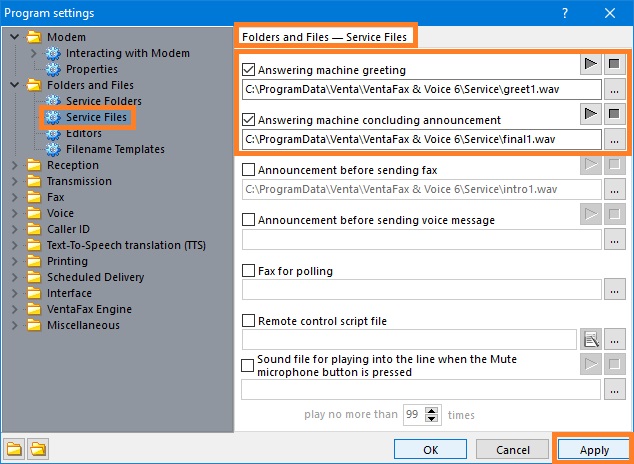
3. Check Answering machine greeting option and select the wave file for voice message. You can use standard file (greet1.wav) or record your own greeting.
4. Check Answering machine concluding announcement option and select wav file for concluding announcement. You can use standard file (final1.wav) or record your own file.
5. Click <Apply> button to save settings.