Note that in most countries, the combination of fax and voice lines are not practiced. Therefore Voice Announcement before Fax Sending option is disabled in the Venta Fax by default. Once the connection is established, the program immediately sends the fax. Nevertheless, in some countries the situation when a human answers the call and then presses the 'Start' button on the fax machine is totally normal. Voice Announcement before Fax Sending function means: once the connection is established, Venta Fax produce an analysis of the voice in the telephone line. If a human answeres the call, Venta Fax transmits a Voice Announcement into the telephone line, then sends a fax. Emphasize that the use of this feature is not recommended if not assumed that a human answers the call.
To activate the Voice Announcement before Fax Sending do the following:
1. In the Venta Fax main window, on the toolbar click Settings.
2. In the Program settings window, click Fax in the TreeView, and then click General.
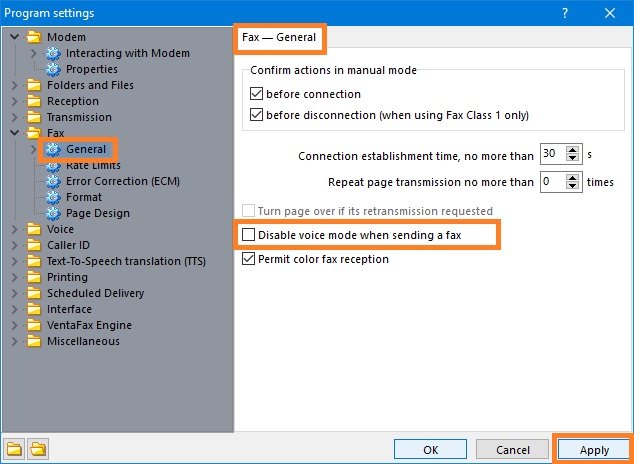
3. Uncheck the Disable voice mode when sending a fax option. Click <Apply> button.
4. In the Program settings window, click Folders and Files in the TreeView, and then click Service Files.
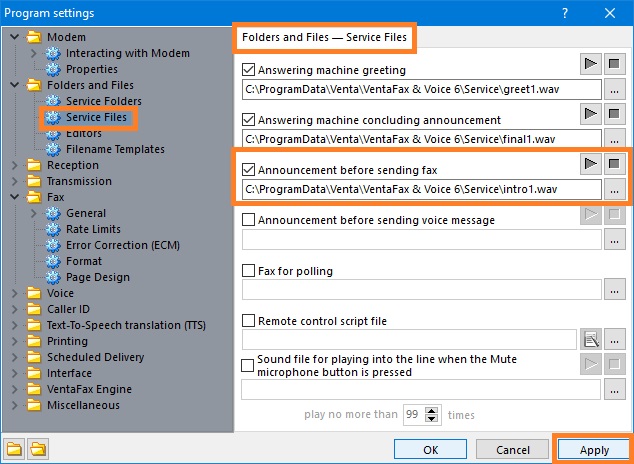
5. Check Announcement before sending fax option and select the wave file for voice message. You can use standard file (intro1.wav) or record your own greeting. Click <Apply> button to save settings.