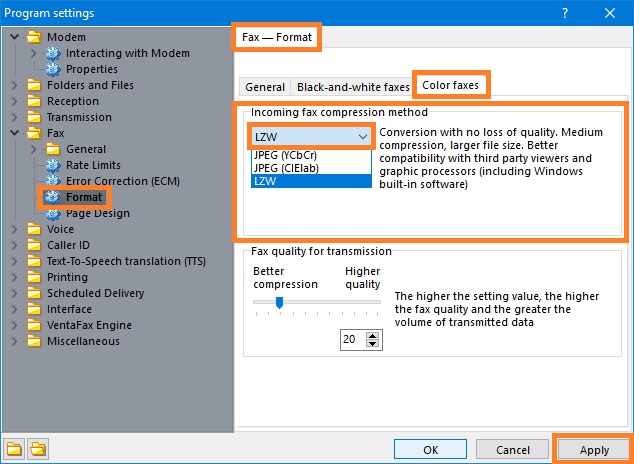To configure receiving of color faxes, do the following:
1. In the Venta Fax main window, on the toolbar click Settings.
2. In the Program settings window, click Fax in the TreeView, and then click Format.
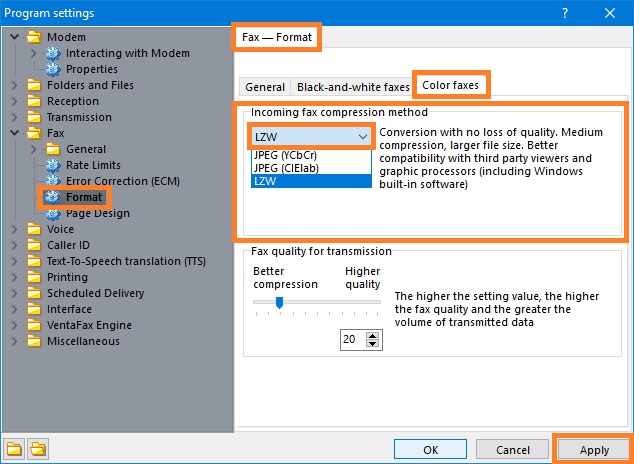
3. On the Fax - Format page, click Color Faxes.
4. In the Color Faxes panel, in the Incoming fax compression method area, select LZW (recommended).
5. Click Apply button to save settings.
Notes
- The volume of data received through a telephone line does not depend on Venta Fax settings in the case of incoming faxes.
- When saving a fax document, it is recommended to use LZW compression. It is true that the file size can end up being several times greater than with JPEG compression. However, TIFF files compressed with this method can be viewed using standard Windows tools. In contrast, to view TIFF files compressed with JPEG one would need additional image viewing software having advanced features (for example, ACDSee Image Viewer).